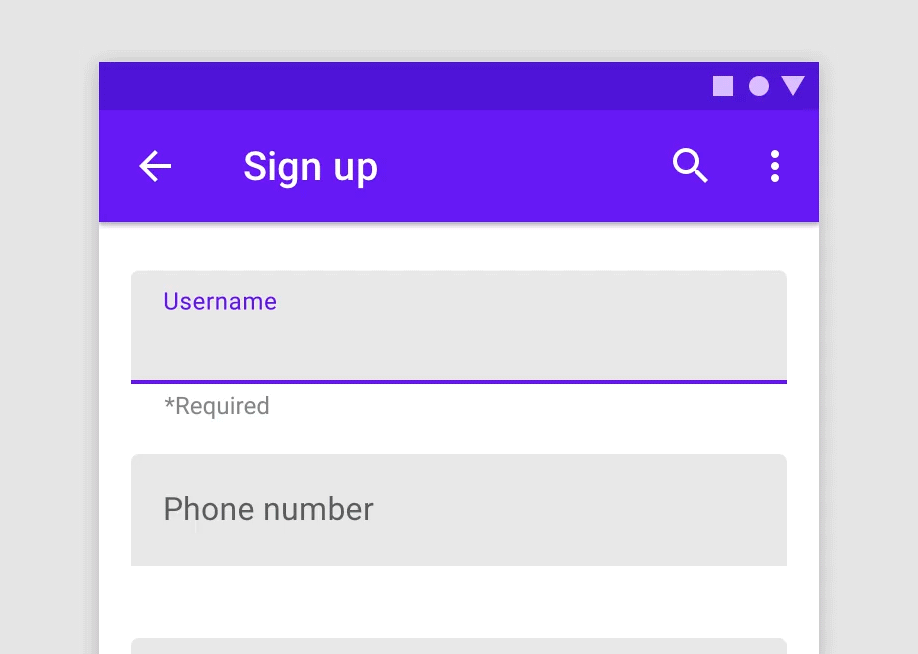what would be the best solution when trying to paste a string that is longer than the maximum allowed number of characters in a text field: Truncate the string in the clipboard or not pasting at all? There is no explicit number of max characters indicated in the field, but it follows a standard.
So, let's say I want to paste THISTEXT in a 4 character limited text field.
Should I paste THIS or should I not paste anything at all.
Another case could be if the text field already has something on it, for example "IS". Should then the resulting of pasting THISTEXT there be "ISTH" or just keep "IS"
Thanks!