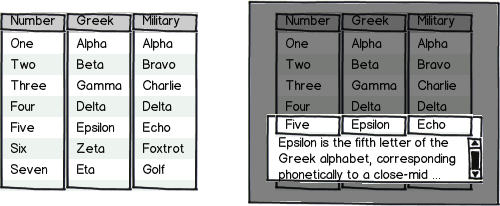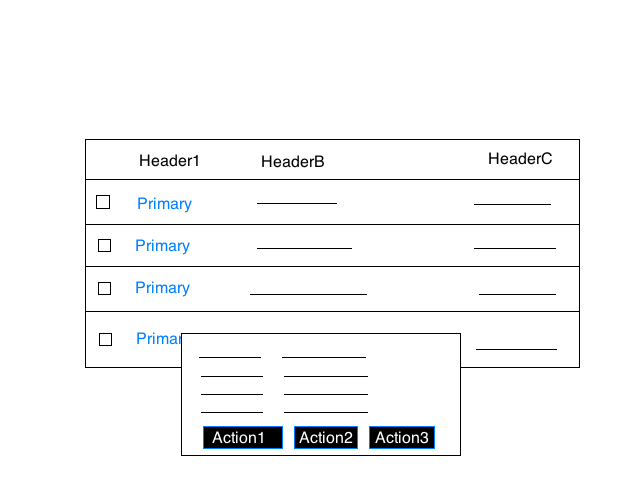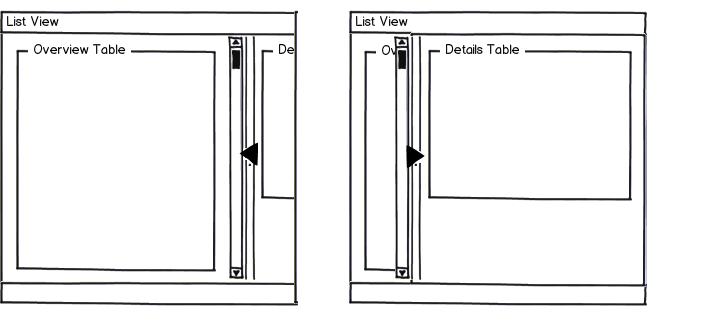My interface has a table (a nice, sortable table with 3 or 4 columns), which represents the summary of some data. Each row represents an important piece of data.
At the moment if users click on a row I create a new div (at the bottom of the page) providing additional information about the row they have clicked on it. The row also changes its look becoming a bit bolder. I also scroll the screen to the newly created div.
This works but I don't think it provides a very good UX.
One solution would be to expand the row within the table, however this is not easy to do for various reasons (the table is a 3rd party component and does not allow it, even if it was allowed scrolling would become very confusing).
Can anybody suggest a better approach than this?