I'm involved in the design of a vehicle routing interface. It mainly consists of a Gantt-Chart, where jobs are arranged in a timeline. Each job is carried out at a different location. The total travel time in which the schedule can be carried out has to be optimized either manually or automatically. This is done by changing the order of the jobs and by changing the resource (=vehicle) a job belongs to.
The picture below shows the first draft of the interface. My problem focuses on the two ,,Optimize''-Buttons. They optimize the whole schedule with respect to two different optimization criteria (C1 and C2). Additionally it is possible to optimize single resources. This can be done with the buttons ,,Opt1'' and ,,Opt2" for the respective resources.
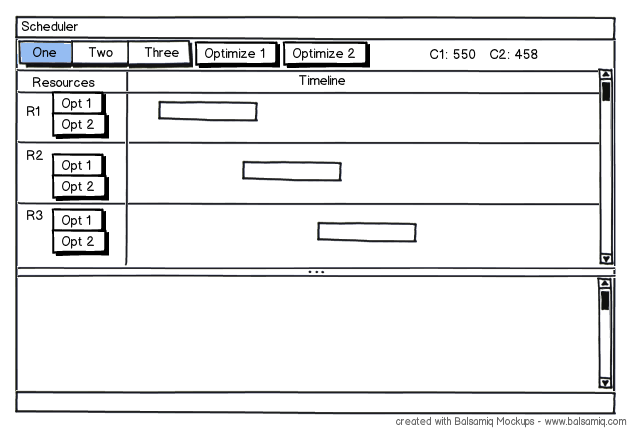
Now I have two problems:
- A third optimization criterion has to be included (later maybe even a fourth...)
- The results for C1, C2 and C3 are to be broken down for each resource
So we have decided to create a tabular resource view:
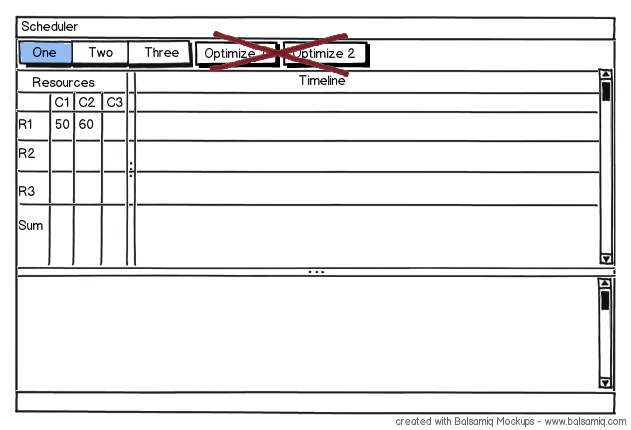
It shows the achieved values for the optimization criteria for each resource separately. Below the resources the sum shows the value for the overall schedule. This might be a good visualization, but my questions are:
which controls are suitable for the user to trigger the optimization? and where should the controls be placed?, as currently there are no ,,Optimize''-Buttons. One suggestion is to show a context-menu, if the user right-clicks in a cell, e.g. in cell R1/C1. The user must be able to decide, which resource is optimized with which criterion. Any help is appreciated.
