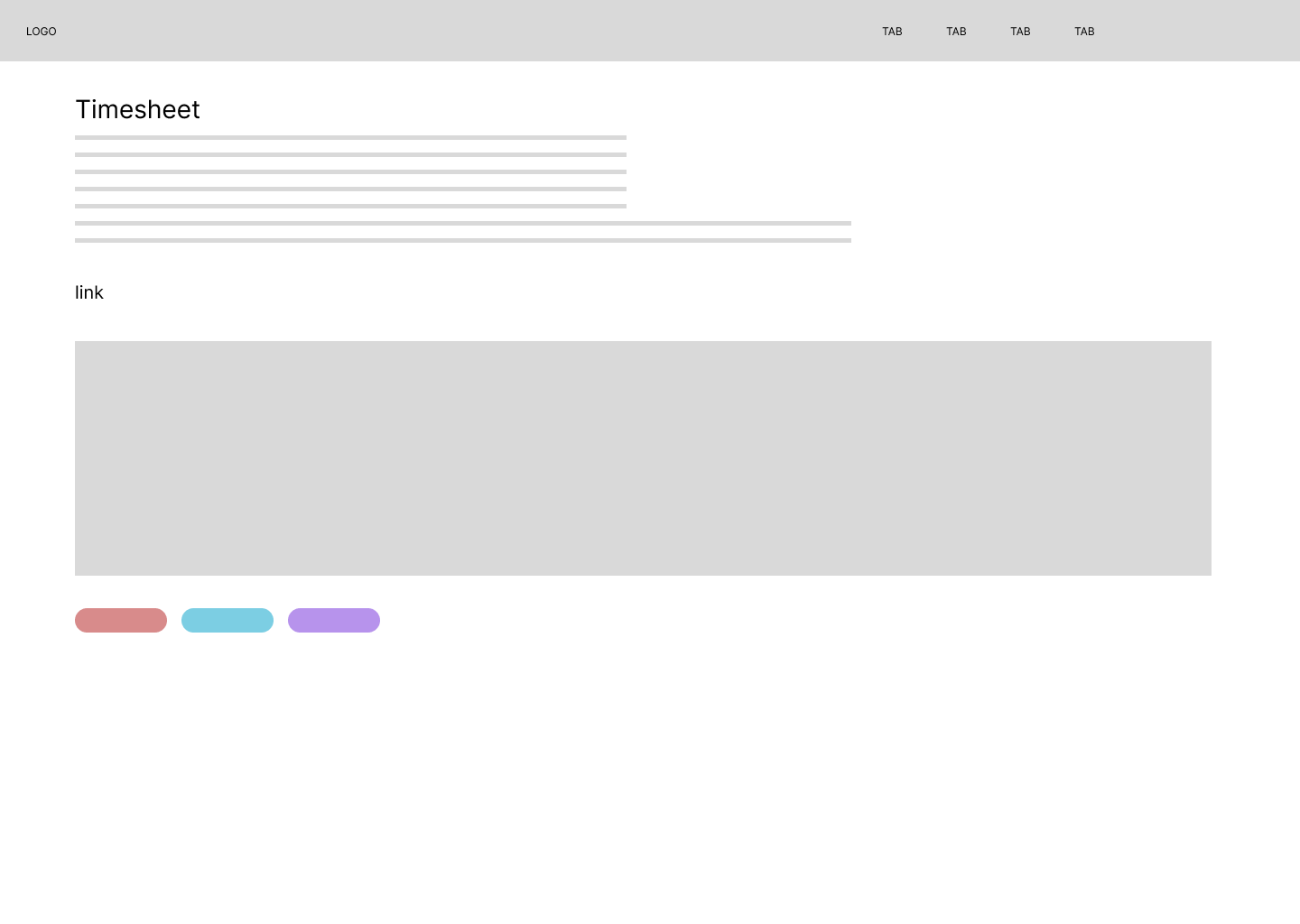I'm working on redesigning a large corporate website with thousands of pages covering various products and services, similar to an e-commerce platform. Each product or service connects to others, much like the steps in constructing a house—from laying the foundation to building the frame.
I'm searching for a unique navigation pattern that could be layered on top of our existing navigation system. The goal is to help users visualize the relationships between different products and services and to guide them through the various paths they can take to reach an end goal (like completing a house).
I'm imagining a navigation style reminiscent of an old-school interactive CD-ROM encyclopedia, where users can explore and understand how different categories and items relate to one another, almost like a "choose-your-own-adventure" experience. Alternatively, it's similar to selecting courses in academia to build toward a degree.
Does anyone know of any modern examples of this type of navigation or have any suggestions? Thanks!