Hello Happy new year everyone!
I am working on an app where a parent can monitor and chat with his kids using this app. Current design is like this :
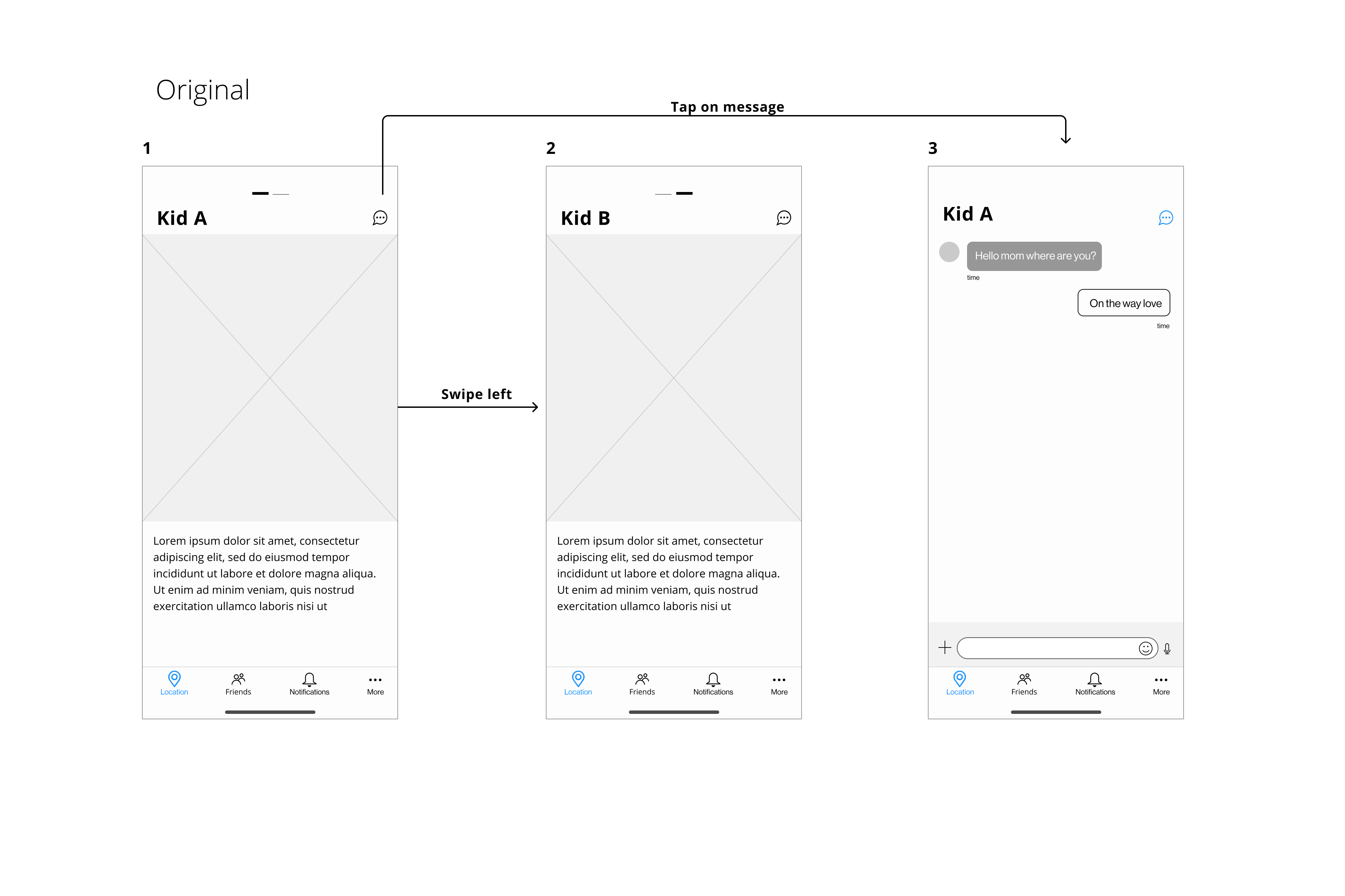
Kid's profile is shown , and on swipe left you can see Kid B profile. On clicking message icon on top right ( like in linkedin ) you go to 1 on 1 chat with Kid. But to go to chat with other Kid parent have to swipe left from first screen.
We had to incorporate group chat into the current design. Here's the modified design :
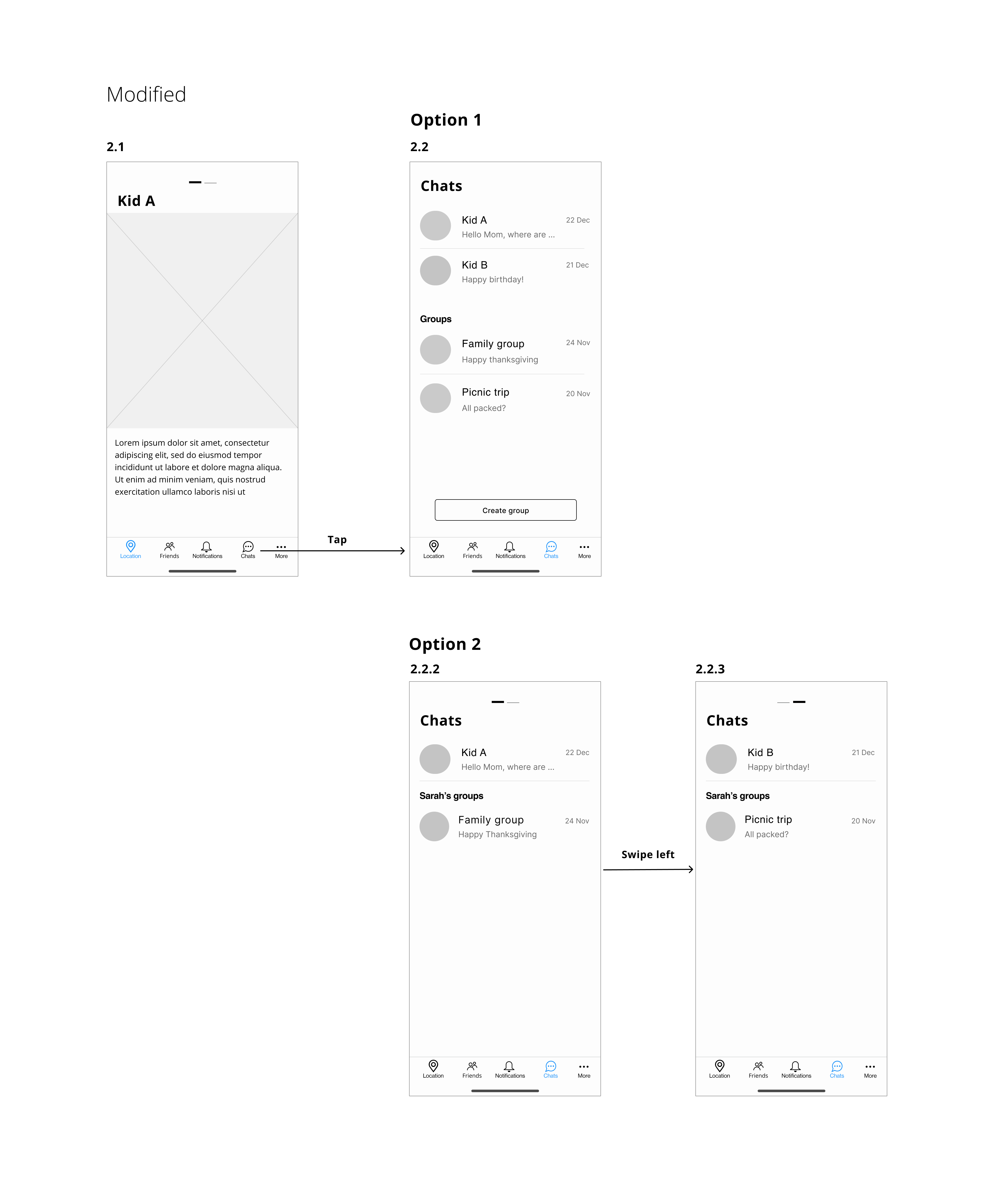
I changed the position of chat icon from top right to bottom global navigation so he sees chat of both kids and groups.I created two variations for chat list screen . In the modified design, if there's only one kid we are kinda giving an extra step to click on kid name to go to chat window like it happens in most social apps, but only difference is here you have limited users 1-2 ( kids) to talk to .
Option 1
- How to show which group relates to which Kid?
Option 2
- Have to swipe left to go to view chat of another kid.
Which Option do you think is better or if you have better solution feel free to suggest. Would really appreciate your help. Will return the favour. Thanks!
