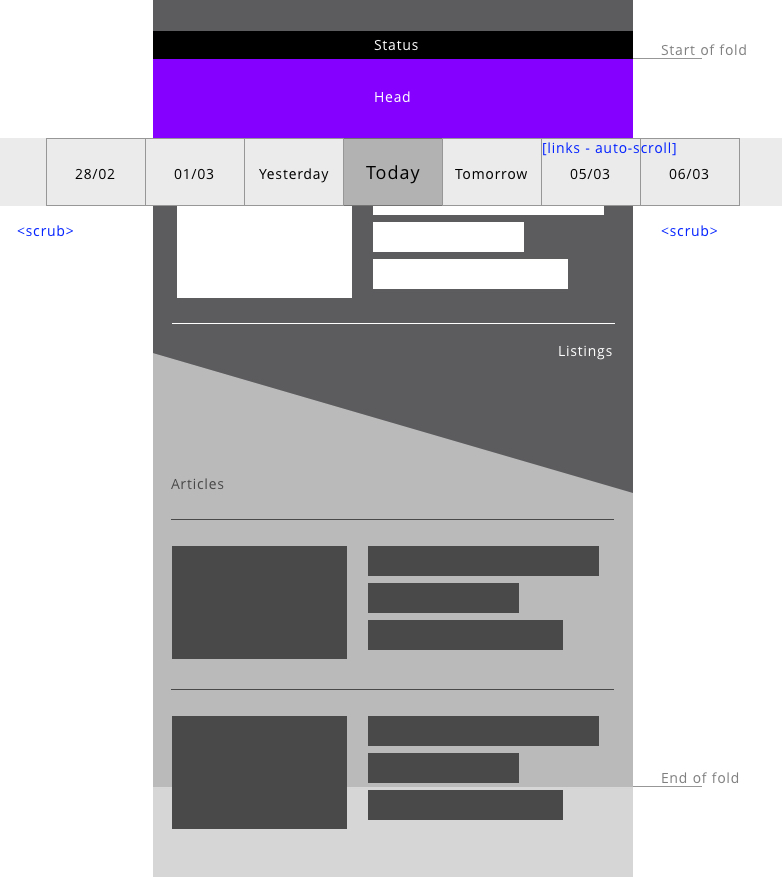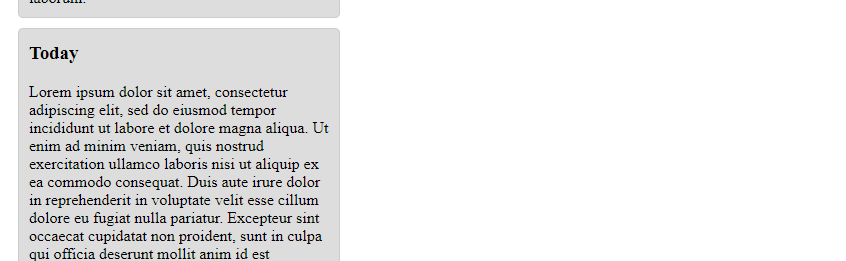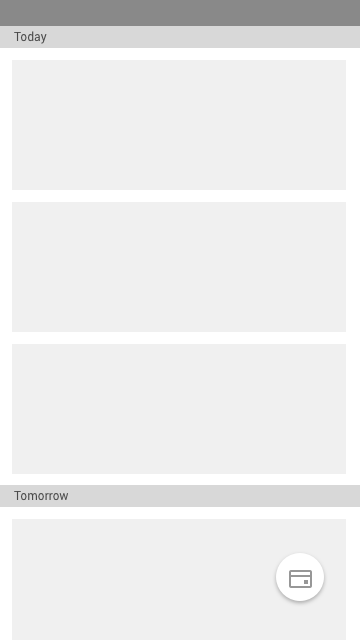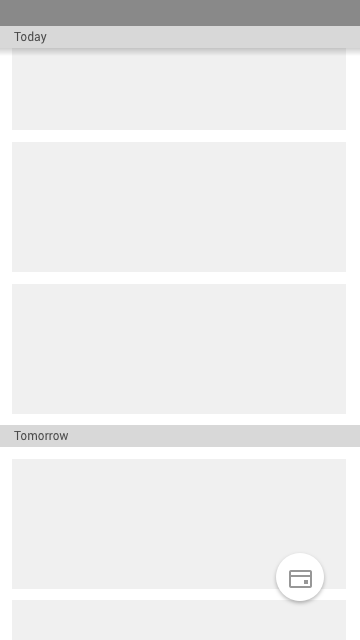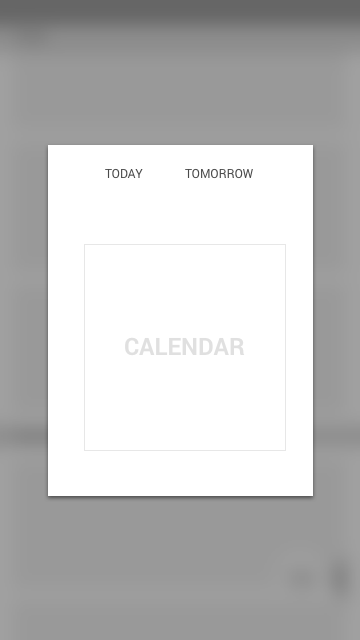"Anchor Linking" is OK
Linking to the middle of a web page is as old as the web itself. It's called anchor linking or section linking. It is fine to do if there are strong affordances informing the user that they can scroll up.
Wikipedia links to the the middle of pages to direct users to specific topics, so a lot of people will be familiar with this. Their affordances for this are OK but not great - many folks will notice the empty left-hand navigation and the lack of the Wikipedia header and realize they have landed on the middle of the page.
Unless you have as many page views as Wikipedia, you'll want to give a stronger signal that scrolling up is a possibility.
Avoid a "False Ceiling"
Many webpages have a problem of a "false floor" where it is not obvious to the user can/should scroll down. If the user starts in the middle of the page, you will also need to avoid a "false ceiling."
The same techniques can be used to prevent what Nielsen/Norman Group calls an illusion of completeness at either the top of bottom of your viewport.
Simply put, make sure the top of the visible viewport does not look like it could be the top of your page. A quick example:
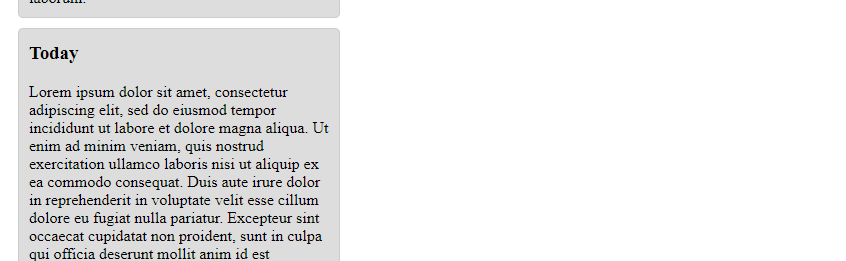
You can have website header above "cut off" content such as in the above example. As long as the user sees incomplete content running off the top of the content area, it's a strong indication there is content above that can be scrolled to.