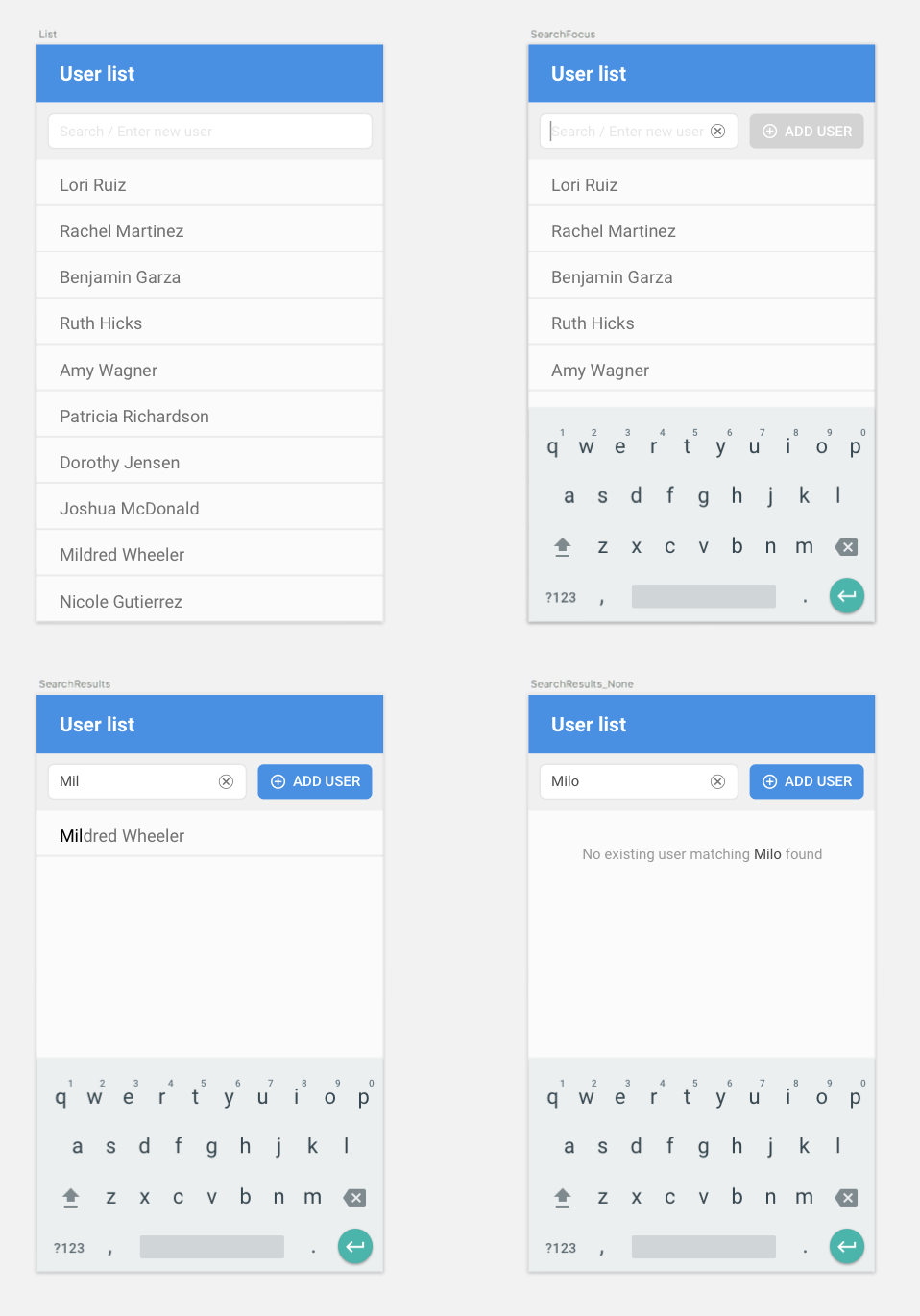I have a list of data. I want the user to be able to search within the list by typing in an input field. I also want the user to be able to add, either because of no search results, or without having to search in the first place.
I'm aware of the approach appending the search result to the list, as seen here: Need examples/suggestions for search and add if not exists feature
I want to use that approach, in addition to having a stand alone add option. The append-to-list approach only works for users that search first. If the user knows that they want to add, they should not have to search to do it. They probably wouldn't think to search before having to add.
A possible solution would be to have a single input and button that are for "Search/Add". I think this is efficient, but also unusual.
The other approach is to have a "search" input and button (at the top right), and and "add" input and button (beneath the list). This is more clear, but would it be weird having two ways to add to the list that look so similar?
Which do you recommend?
Thank you.