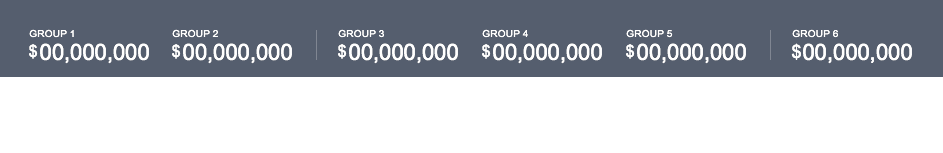I have a set of dashboard values on a sticky horizontal panel on the top of the UI. These numbers are sales values so they are pretty important to the user.
The layout looks something like this:
But, as you can imagine, on screens with a smaller width, the numbers start overflowing on the sides.
What would you suggest as being the best solution for presenting these numbers on smaller desktop screens, given that the top panel shouldn't change shape, so it doesn't cover any more real-estate on the page bellow?