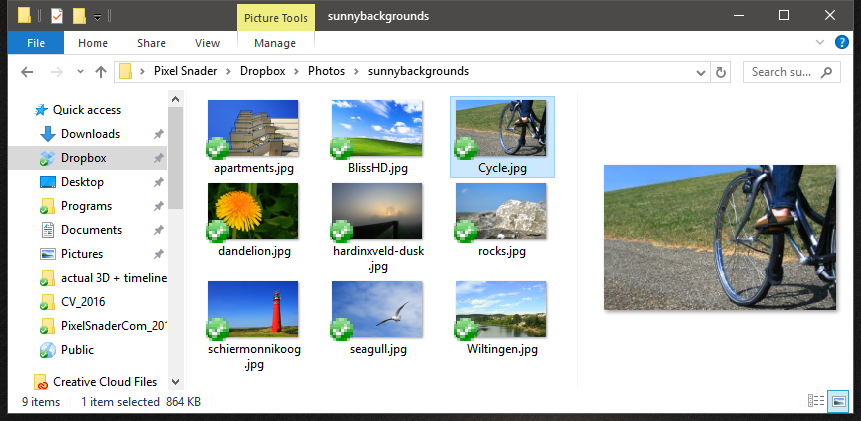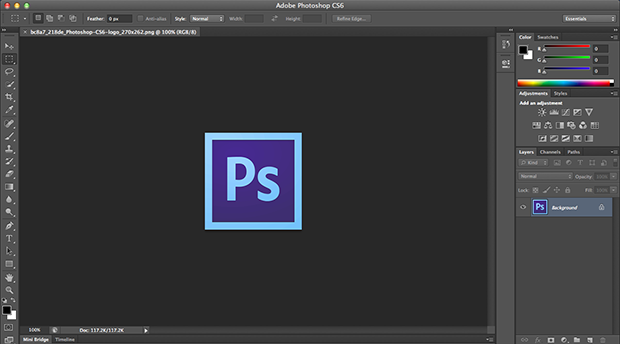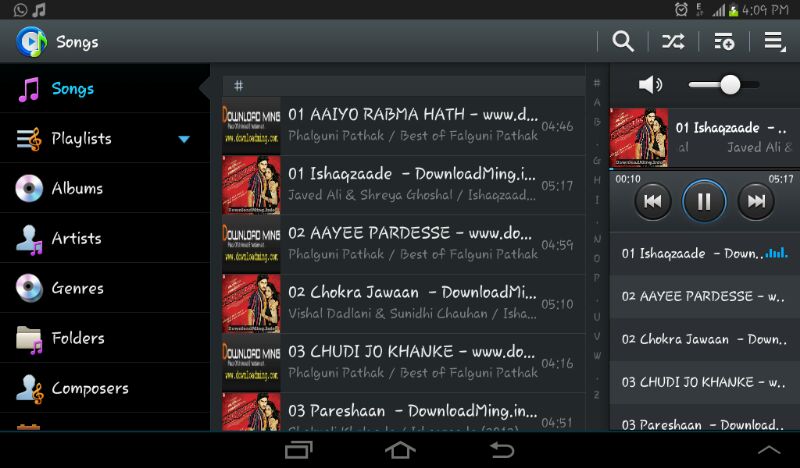I'm wondering if there's already a commonly used name for these types of interfaces.
The idea is that the content is sliced in to several columns, with very little in the way of horizontal menus etcetera. The most common application is multi-level navigation, but it can also be used to separate different kinds of content, or to have (contextual) menus.
I don't mean miller columns. Those always have a certain user journey and function (multi-level navigation), and I'm looking for a more generalized term.
I also don't mean Android's "linear layout" as that is about content elements (user icons, folders), not interface areas (user icon LIST, folder TREE).
I am also not looking for generalized terms like pane or bar, as they don't indicate verticality.
Examples:
Discord: Servers | Rooms | Current room | People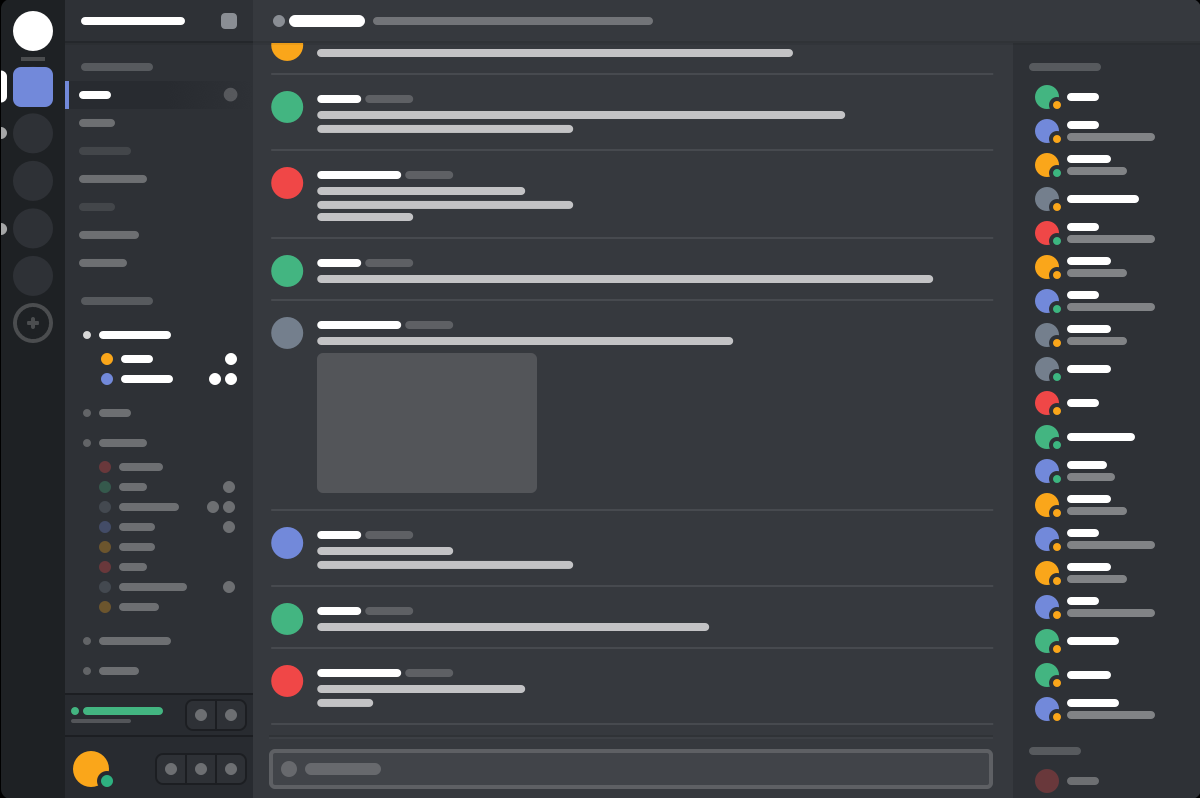
Outlook web app: Folders | Mails | Single mail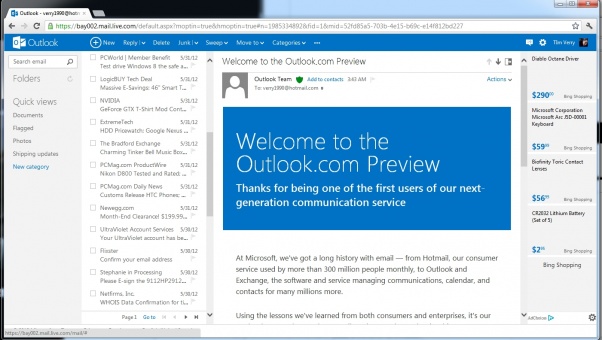
Windows explorer (arguably): Folders | Files | Detail/preview