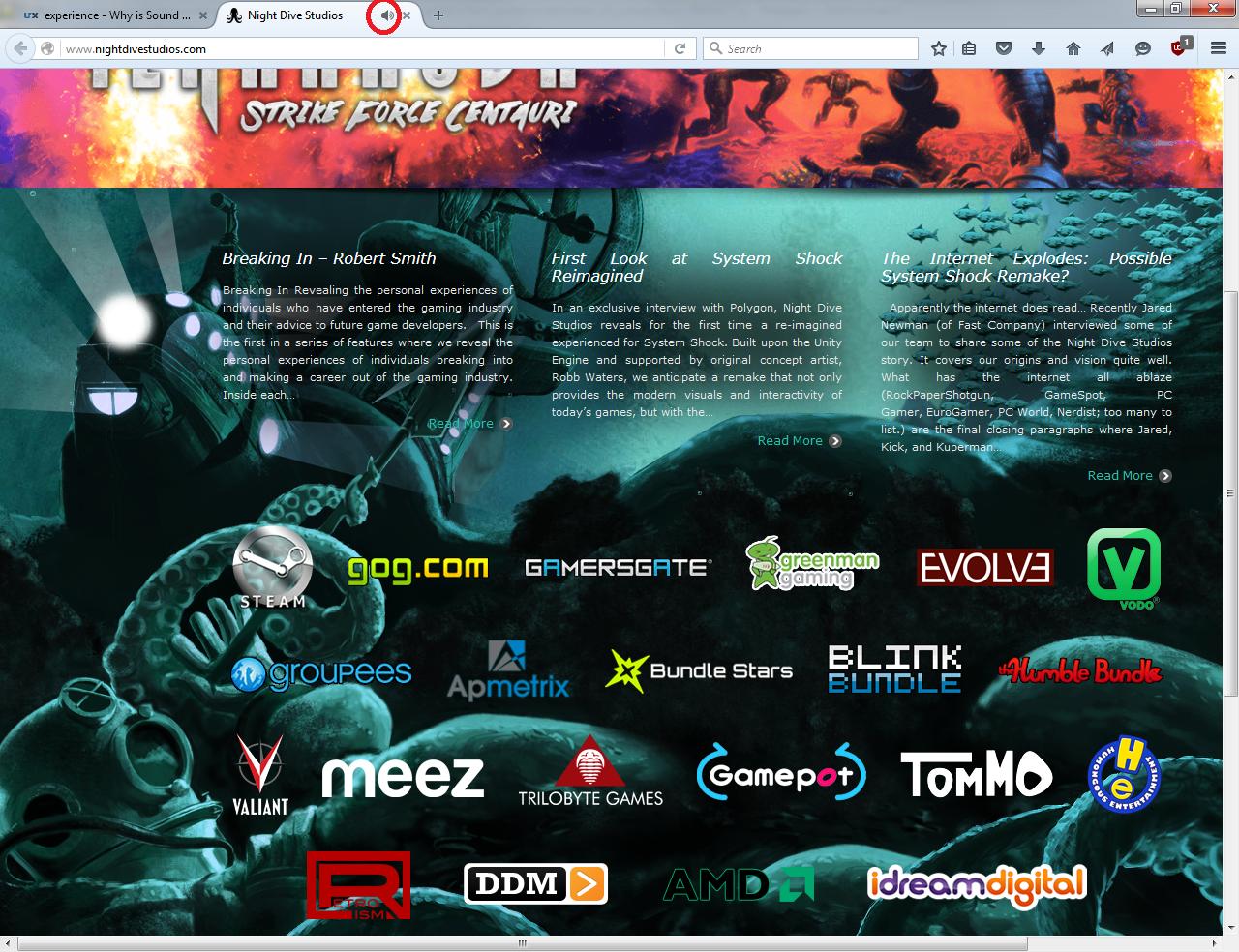Many of the other answers touch on very good points, but I will add something that I did not see mentioned to the proper degree. Respect. For both the user, and others who might be near them.
Keeping in mind that the internet is not something that is only used when you're at home in a secluded space focused completely upon the computer screen, the internet is everywhere. Its still at home, but its also at work, in the car, in pockets around the planet, in hospitals, schools, churches, airplanes, subways, etc. To this end, the internet and the developers who create the pages that reside on it, have to understand that not every location that a web page is accessed is suitable for suddenly having noise in it. Someone in a hospital waiting room waiting for news on a possibly dying family member does not want to suddenly hear random dings, bings, or whatever other sound effects someone programmed to play while the guy next to them is checking their email. Neither does a teacher supervising an important exam while also updating an online lesson plan want random sounds to be issuing from their laptop just because they did not expect to need to hit mute.
Web pages or applications like Skype, Facebook, or the like can get away with some sound because of the nature of their business. Sound plays an integral role in Skype and Facebook relies on notifications to keep people participating with the site. In contrast, going to my bank's website to check some balances, then to Google to read a review on a gadget, then heading to Amazon to purchase said gadget is a different story. None of those three things are dependent upon me listening to any sounds to accomplish the goal, so why bloat any of those webpages with something unnecessary?
A similar topic would be things like the modified mouse cursors that were popular in the '90s and could get very annoying when they were shaped oddly and constantly dripping sparkles or whatever the page designer thought was a good idea but, thankfully, became mostly extinct on the modern web.