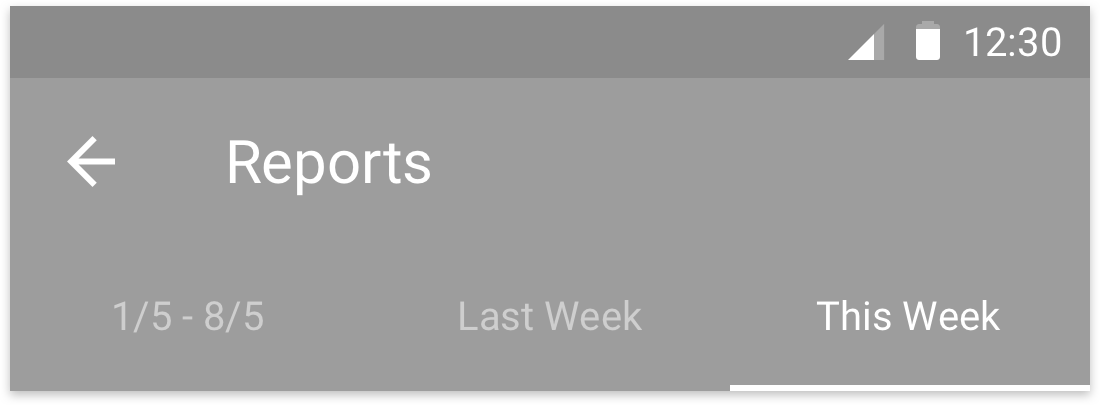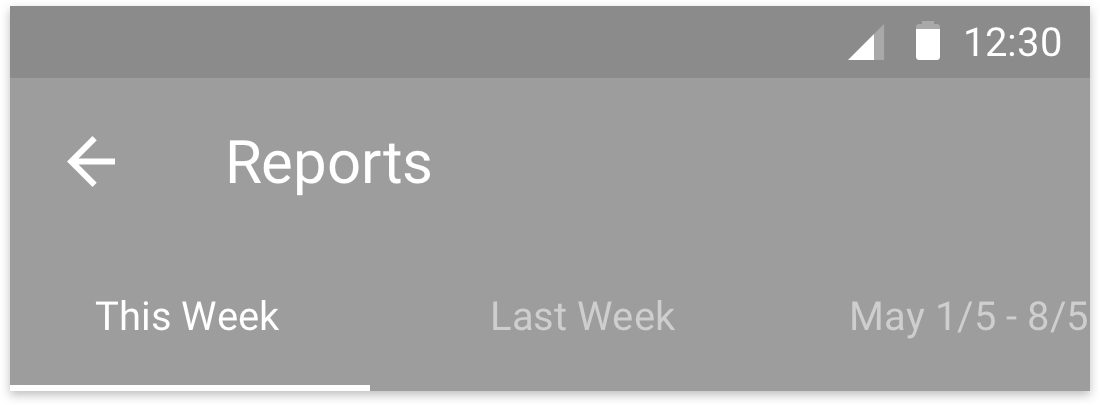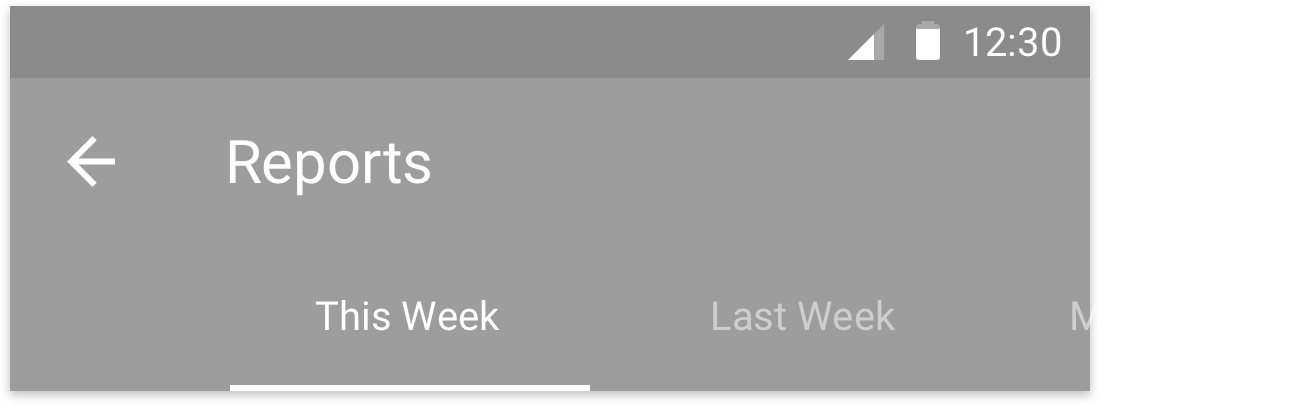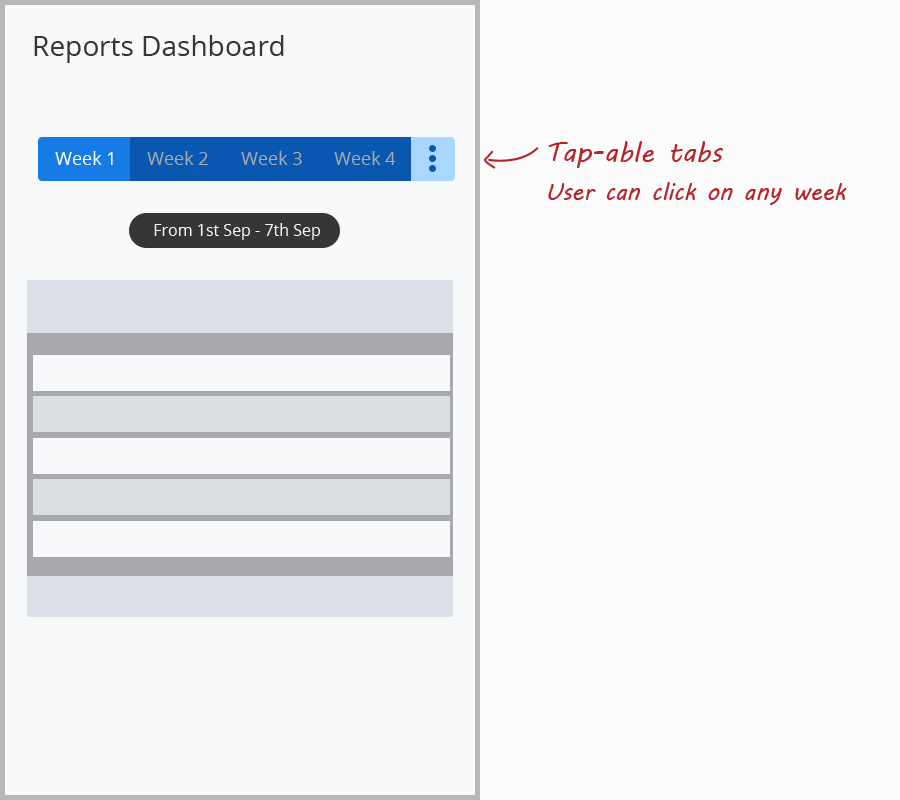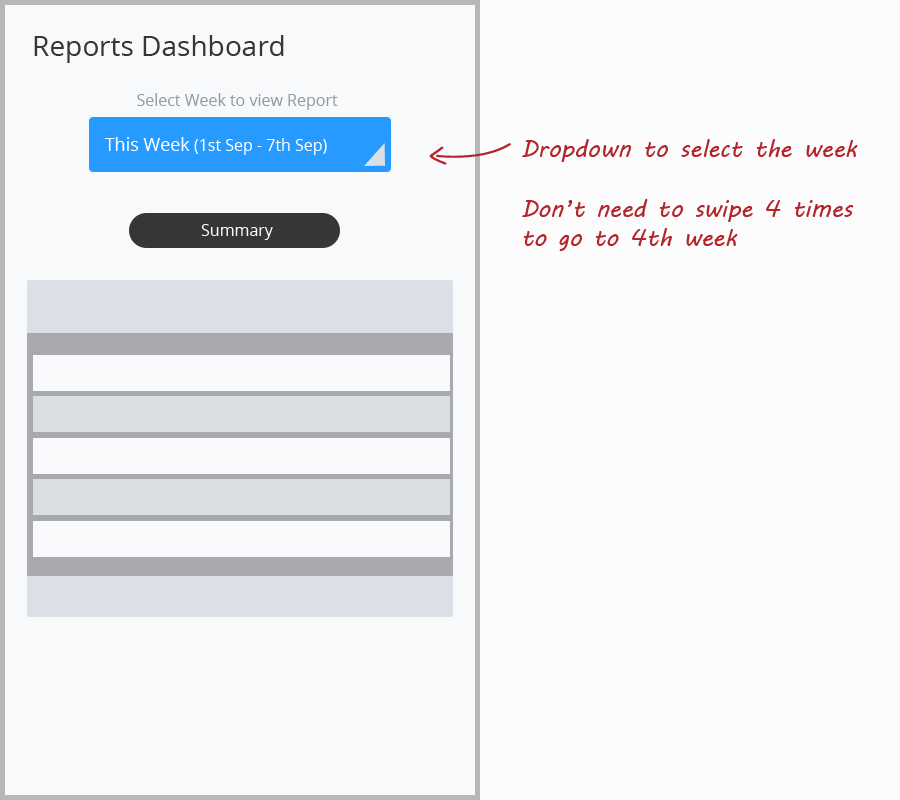I am experimenting with using scrollable (aka swipe-able) tabs on Android as a navigation solution for browsing through weekly reports generated by an activity tracking app.
Users should be able to view report of the current week, as well browse through weekly reports of prior weeks. Attached are four screenshots of what I currently have - and not quite confident with. Note that my app will not generate "future reports", so the navigation should be from the current weekly report (i.e. This Week) and backwards to prior weeks.