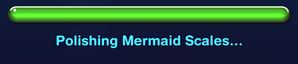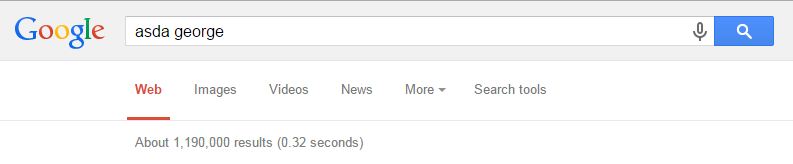We have developed an application that has some revolutionary features that are new in our industry. The UI is stripped to the bare necessities and really easy to use. The revolutionary stuff happens in the back end, which is sweating to make it seem so easy.
The problem we have is that you don't 'feel' in the UI that there is a lot going on in the back end. The application feels really simple and quick, which is nice from a usability perspective, but we want people to appreciate the technology involved to make this possible.
How do you add the feeling (perception) of complexity to an interface without making it more complex to use?
Just to make it clear, I don't want to add any elements to the UI, only give the feeling that it's bigger than it seems.