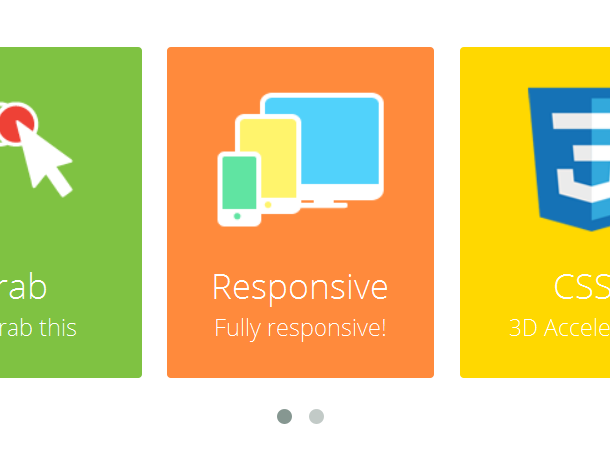I am developing a responsive web page for a Fashion Brand and in my mock up I put a image slider to go through images of the products.
Should I keep it in the mobile version or switch to a different method? Any recommendations on putting a image slider on a Mobile Web Page? This image slider will change the picture automatically (Maybe it can be considered as image carousel as well).