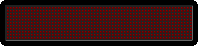As a corollary to both @tohster and @Matt Obee's very nice answers, there is an additional consideration:
Tickers remove control from the person viewing the information
Someone who is trying to read content that is presented as a static list can scroll up or down at their own leisure, and are actively engaged in that act. Tickers force whoever is viewing them into a passive audience state, which can be very disengaging and immediately reduce the interest of the viewer in the content being presented. Even while the ticker's motion may be eye catching and force focus on itself, it can be psychologically distancing and create a feeling of annoyance at the attempted capture, particularly if the information first read does not seem to be of high enough importance to necessitate drawing attention to it in every way possible.
Finally,
Tickers are a poorer presentation of information than static text, and may even break on mobile
Consider @DarrylGodden's answer. Other than as an attempt to use a ticker as needless anachronistic skeuomorph for visual effect (I can't even say "appeal" here), what purpose does the ticker serve? What was the intended purpose in placing it in the page?
Presumably, it was (a) to present information and (b) to call attention to that information.
If the information fits within the horizontal space of the ticker, then the only reason for it to move is… to try to draw the eye. But the movement makes it harder to read, and is an annoying, distracting element while trying to focus on other content on the page.
If the information takes up more space than the horizontal width of the ticker, it will only ever display a limited portion of that information at any given time. A ticker that moves as fast as many people can scan a page would be illegible, because tickers actually work against the natural process by which our eyes scan and interpret text via saccades. Most people are too impatient to wait for something to scroll: either they will assume any non-visible information is unimportant, or they will be frustrated at waiting for it to scroll to being visible.
In effect, using a ticker is not going to impart information as well as static text.
If you can not be sure that someone visiting a page will read a ticker (in its entirety or even at all) for these varying reasons, you can not place significant information in the ticker, so why would you even have a ticker?