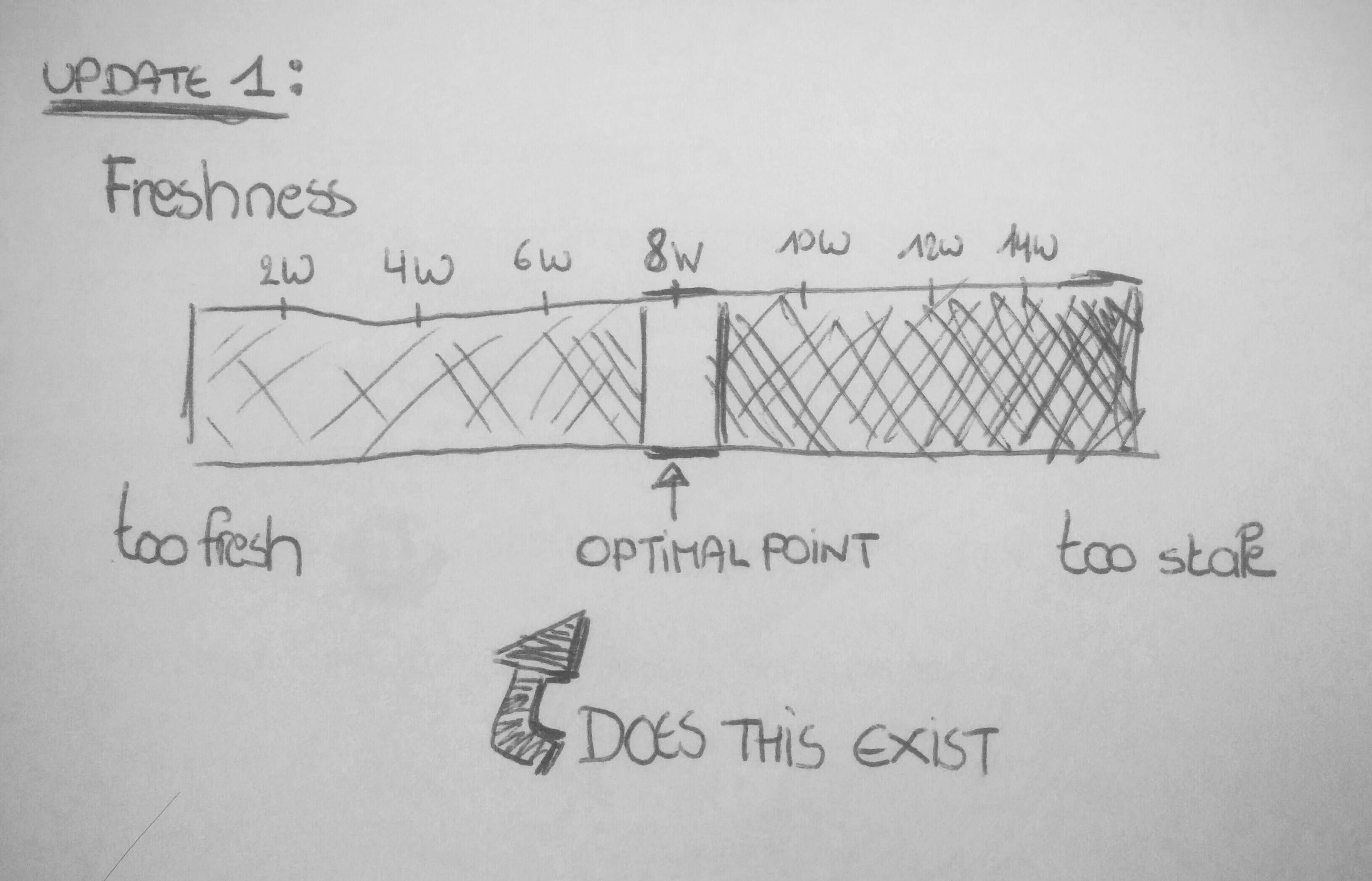I am working on an web-application form which represented as table rows. These table rows hold item information and can be checked or unchecked. When saved, all checked items are set to be seen by another user that can complete these items. See Example:
+-----+--------+-------------------------+-------------------+
| | Item # | Description | Completed |
+-----+--------+-------------------------+-------------------+
| [ ] | Item 1 | Description of the item | - |
+-----+--------+-------------------------+-------------------+
| [x] | Item 2 | Description of the item | 2 weeks ago |
+-----+--------+-------------------------+-------------------+
| [ ] | Item 3 | Description of the item | 2 weeks ago |
+-----+--------+-------------------------+-------------------+
| [x] | Item 4 | Description of the item | 6 months ago |
+-----+--------+-------------------------+-------------------+
| [ ] | Item 5 | Description of the item | 6 months ago |
+-----+--------+-------------------------+-------------------+
All items have one timespan limit setting which indicates the 'freshness' of the item. Let's say it set to '1 month'.
I want to provide some visual feedback for the user of this screen so that he/she understands that items 2 and 3 are too 'fresh' to be set for another user (because another user completed those 2 weeks ago and our timespan is set to 1 month).
I've tried different icons but all of them do not represent the 'freshness' or 'unfreshness' of the item. I've also tried different suggestions from UX. At the end I decided to solve this problem by adding a piece of text in the description but now it looks too bulky.
Question is: is there some kind of visual that can represent the freshness of an item and will not confuse the user of this screen with 'read/unread' or 'new/old' items?
Update 1: I should've mentioned that user must still be able to select/check the Item, even if it's too 'fresh'. So hiding checkbox won't do.