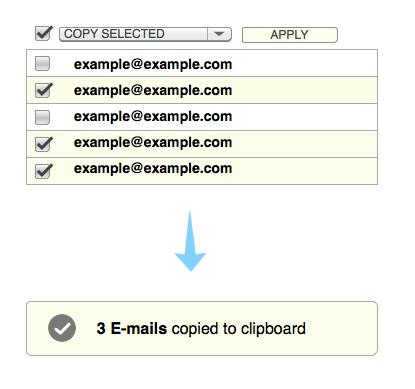In a app view I have a list of persons. Each person has an email address, among other information. In front of each person there is a checkbox. The users can check these checkboxes to perform operations on several persons at the same time. One of these operations are: "Copy (Ctrl+C) all email addresses from selected users". The users can then paste this string of email addresses into another email client, for example outlook.
I need a icon for this operation, or some other UI element to explain for the users what's expected and happening.