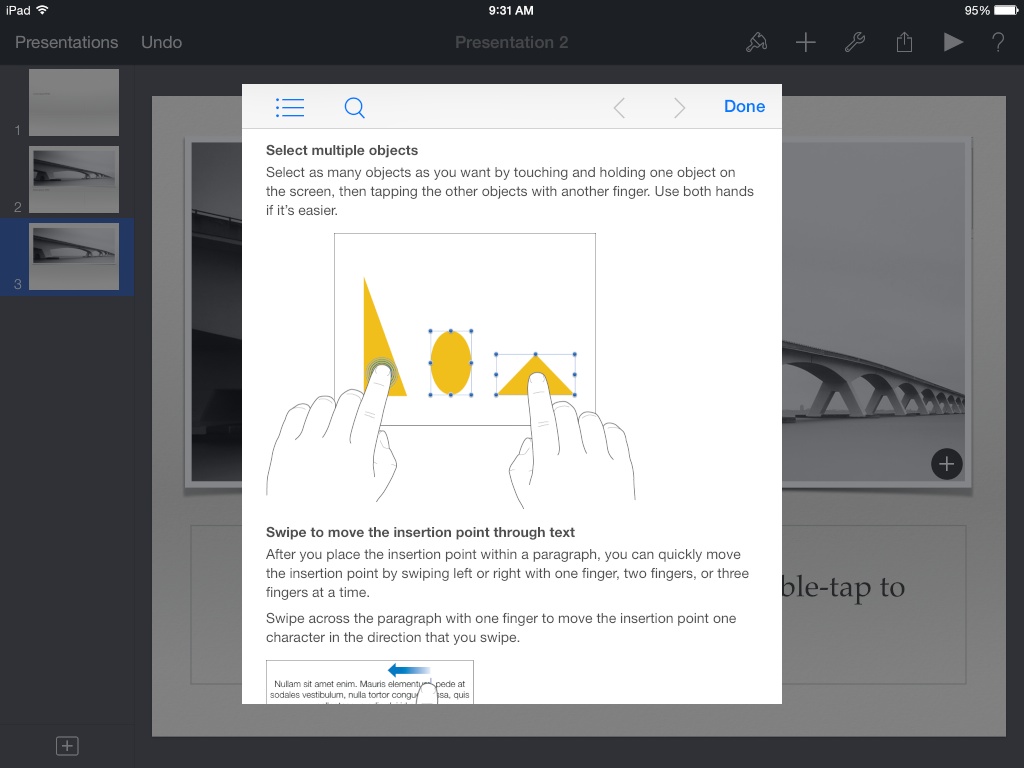Personally, I think these apps got it right—in context, the result of this operation (e.g. "move all the items on this screen up a bit") can be accomplished by a newbie through a series of separate individual operations ("move this item up, then this item up, then this item up"). It's not an operation that needs to be performed often, and it's suitably easy to reproduce once you've been taught if you do find that you're inclined to move things around a lot.
That having been said, I don't think this solution is appropriate for all interactions, especially if one or more of those tests is no longer true (e.g. if the operation I'm trying to perform is "group selected items", I probably can't do that to each item separately).
To answer your question: it's interesting to note that Apple doesn't use a single standard for this interaction themselves.
In most apps (e.g. Photos and Mail), you generally are encouraged to enter a modal "selection" interface by tapping "Edit", then to tap on each item you wish to select individually to select them. This appears to me at least to be a very easily learnable (if cumbersome) process for users.
But Photos (on the iPad) supports an alternative form of multiple selection, where you drag two fingers over any items you wish to select. This allows you to "scrub" select a large number of items quickly.
In general, if you're designing for iOS (or really any similar platform) it's worth reading Apple's Human Interface Guidelines on the topic of Modal Contexts. Specifically consider the following:
Ideally, people can interact with iOS apps in nonlinear ways, so it’s
best when you can minimize the number of modal experiences in your
app. In general, consider creating a modal context only when:
- It’s critical to get the user’s attention
- A self-contained task must be completed—or explicitly abandoned—to avoid leaving the user’s data in an ambiguous state
This is why it's OK (even appropriate) that multiple selection in some apps uses a modal context but in others does not.
Bulk delete or move or edit operations (as in Photos or Mail) can all be performed within the modal context itself. You throw away your selection when you leave the modal context.
In the iWork apps etc., most operations occur directly on the object. You move a photo by dragging it upwards. You resize it by grabbing its handles and dragging them. In this context, multiple selection is a nice-to-have feature, not a core part of the operation.
If your app depends on multiple selection for some other reason, you should consider whether you're better off introducing a purpose-designed modal context for it that can be operated with one finger.
Any gesture that requires multiple fingers intrinsically reduces the accessibility of your app.