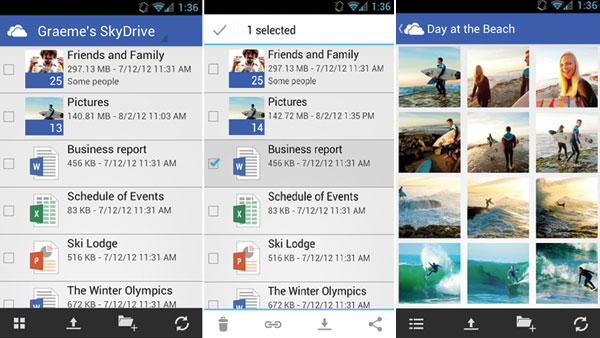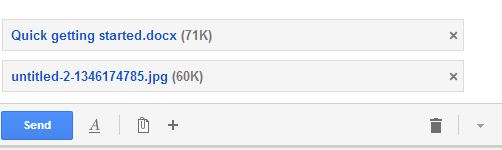I'm working on a mobile app and I would like to add upload buttons.
By default I would like to display two buttons: - Upload from Dropbox - Upload from Google Drive
Regarding the flow: Once the user clicked on "Upload from xxx" and added a file, both buttons disappear and the name of the file appears. NB: Only one file can be uploaded.
Is there a best practice for displaying this file to the user and allow to delete it?
- I mean, is it better to show the filename inside a button, and when the user touch it, it ask him if want to delete the file?
- Or should I display just the file name inside a div with a delete icon?
- Or should I leave the upload button even when the file is uploaded?