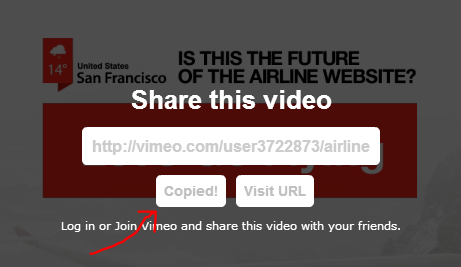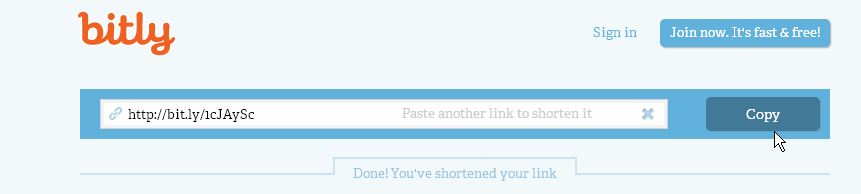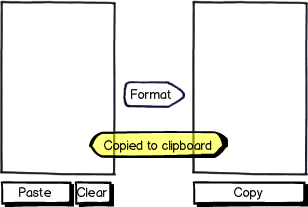I have a 'Copy' button that copies generated output to the system clipboard. What is the best way to confirm that it has been copied? I was thinking of those possibilities:
- A dialog "Copied."
- A dialog "Copied to clipboard."
- Change the text "Copy" on the button to "Copied!" for a second, and then change it back
- Do nothing, just let the user assume the button has done it's work (I don't think that's a good idea)
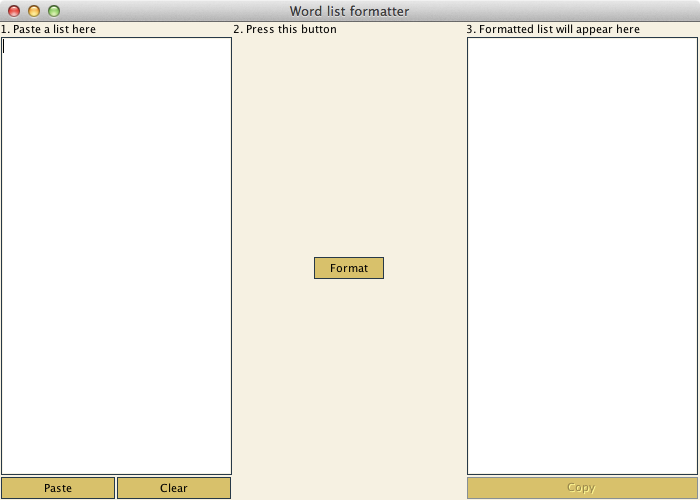
The user pastes an unformatted list of words in the left field and clicks the Format button. The application will correctly format the list and then shows the output in the right field. Then, the user can (and most certainly will) copy the output to the clipboard and paste it in another application.