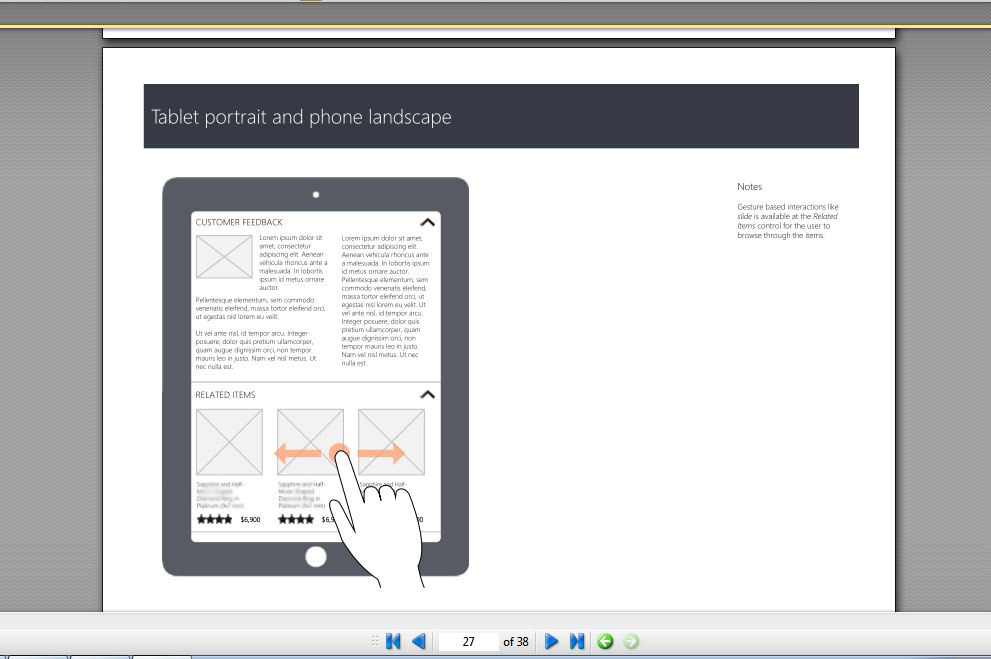i need to prepare some user journey flows and wireframes for a mobile application. Omnigraffle is my tool of choice. the wireframes are intended to be presented digitally, as PDF. i will eventually need to import them into an InDesign document which contains A4 Landscape pages.
the question is: what would be the best document/canvas size to use in Omnigraffle, so when i later import the materials to InDesign, things will remain proportional and easily read? i am mostly concerned about text/font size.
for example, in one occasion i am using one of Konigi's UX templates (http://konigi.com/tools/omnigraffle-ux-template). when imported to an InDesign, and scaled down to fit an A4 Landscape document, text gets tiny and barely readable.
any suggestions?