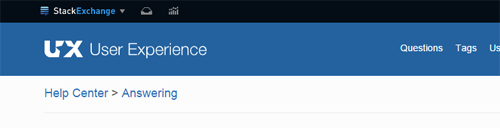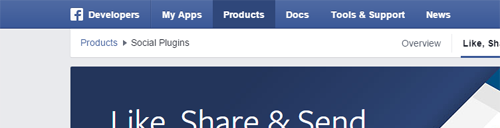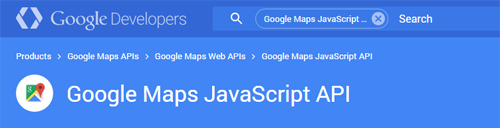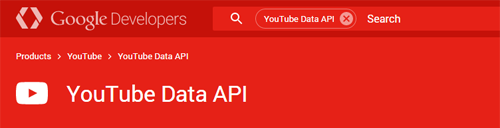I think you should allow your breadcrumbs to show only the hierarchical view of your site , not how you reached there, which is summarized in the browser's history (at least if you made your site bookmarkable). As usability consultant Jakob Nielsen says here:
Offering users a Hansel-and-Gretel-style history trail is basically useless, because it simply duplicates functionality offered by the Back button, which is the Web’s second-most-used feature.
A history trail can also be confusing: users often wander in circles or go to the wrong site sections. Having each point in a confused progression at the top of the current page doesn’t offer much help.
Finally, a history trail is useless for users who arrive directly at a page deep within the site.
So basically let's suppose we've got three entities in our application, Customer, Team and City. Each Customer and Team belong to a city and we've got a city-detail page which displays the detail for a concrete city. So next navigation cases are possible:
Customers -> Customer detail (id=2) -> City detail (id=3)
Football teams -> Team detail (id=5) -> City detail (id=3)
Cities -> City detail (id=3)
There are three possible ways of ending up in a city detail view, but it only makes sense to show the last path in the breadcrumb, the hierarchical one, doesn't matter where we reach it from.