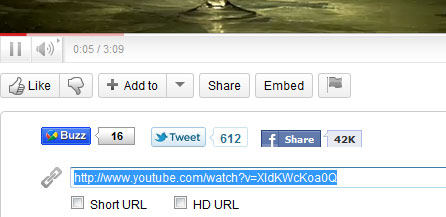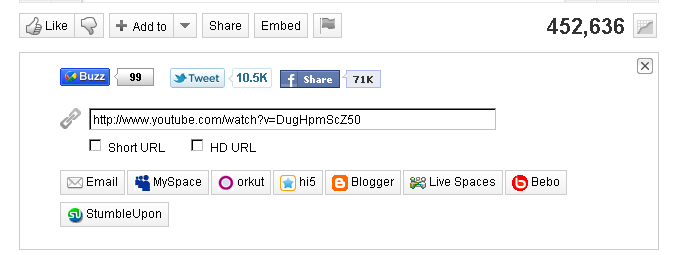What's the purpose of these inline URLs? Why clutter the interface when people can easily copy and paste their browser's address bar?
Google Maps
Google Maps does not change the browser address bar as you navigate the map, so the inline URL is "useful". As you traverse the world map, this inline URL will be updated to represent your current location. They could have left out this inline URL if they just updated the browser address bar through some javascript. All the good AJAX-heavy websites update the browser address for this very reason (and to not break the back button).
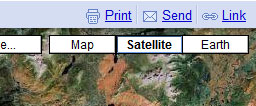
Youtube
When on Youtube, your browser address bar is updated correctly and is identical to this inline link, so this link is completely useless. Isn't it easier for the user to copy and paste the browser address bar than to search for this inline link, which is initially hidden?