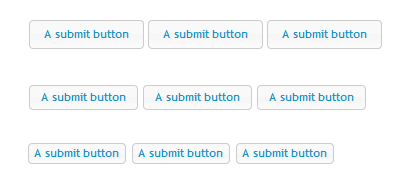jQuery has a default amount of padding within their buttons, as seen here: jQuery UI - Button Demo.
I think it looks nice, but my boss keeps telling me to kill the padding. Specifically, he said to make the buttons 2/3 the size of what it is now, by removing the inner padding. That would essentially kill all the padding entirely.
How do I convince him that this is a bad idea? From what I've learned at art school, this creates a problem called tangents, which gives the user a feeling of discomfort and congestion. Am I wrong? Is this really a subjective topic? Should I just do what I'm told and don't ask questions? How do you deal with these issues at work?
I found the following to be inspirational, taken from 8 Usability Mistakes Made By Web Designers, Written by Rob Bowen on Sep 06 2011:
One less crucial usability error that you see a lot of around the web, is the lack of sufficient padding and margins in various areas of the design. Whether it be between stacked elements, text blocks, a combination or whatever, there are numerous areas throughout the design where we can fall susceptible to this common error. Visual comfort is a big part of keeping the reader’s on your site and consuming whatever content you are presenting them with, so it is not something to take lightly.
If any of your design feels cramped, or too constricted then your understanding of the box model could use a little bit of work. If it is employed correctly, then your spacing is guaranteed to not interfere in any way with your content. Once your content becomes compromised in this way, the design and the content have both been done a complete disservice. The more cramped the design feels, the less planned and completely professional it comes off. And that is never an impression that we want made through our work. So we need to be sure that we keep these little things in mind too as we build.