Interesting question and took me back to 2008 when I had first encountered the iPhone and got my first iPod Touch which was based on the multi-touch screen and platform of iPhone.
The beauty of touch screen devices is that it invites discovery right away. I never read the manual, I do not even know if a manual came or it comes even now. But within a few hours I was up-to speed.
Also with Internet the experience is dissected and made aware in tons of blogs and articles. Take for example, Apple Watch, a whole new way of interacting and a lot has already been covered without even owning one.
As and when I do end up having one, I doubt I would be lost as to how this thing works.
Many apps/sites do have a user-boarding experience to make user familiar with gestures and the interface. But there are limited library of gestures and thankfully the gesture experience is same on all OS. So a swipe gesture on say iOS is also on Android and other platforms. How the gesture is manifested is another story.
For example, in iOS Email, Swipe from Right-Left leads to more options, whereas in Android Gmail, it leads to delete/archive.
From my experience, its best to stick with gestures which already know. Being different for the sake of it will not translate in a better user experience for the end user.

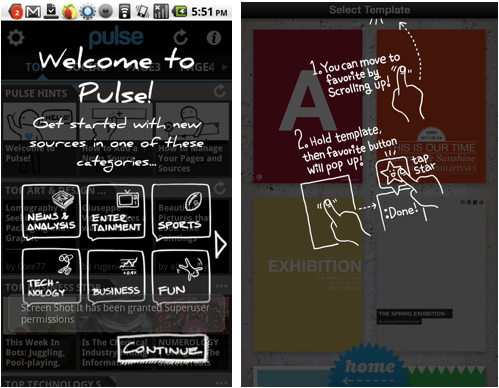
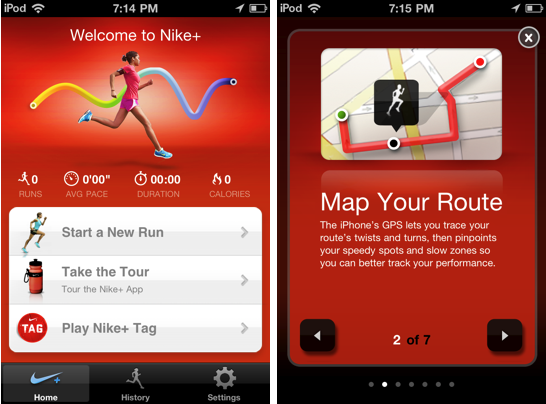 Others show contextual tooltips when they're appropriate.
Others show contextual tooltips when they're appropriate. 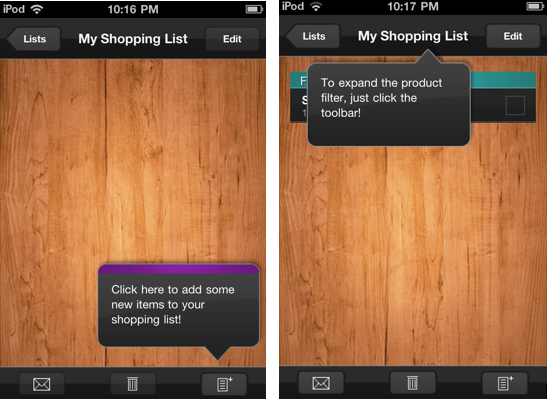 .
.