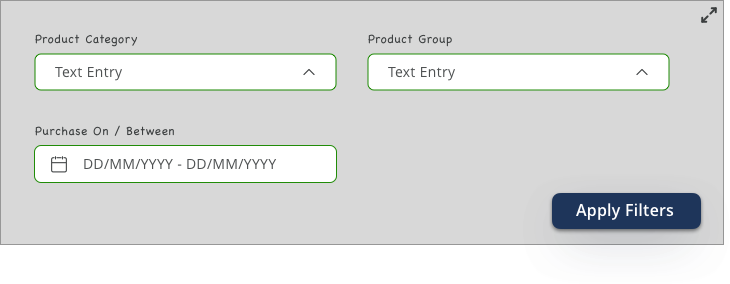Should we mix instant filtering (i.e. when you pick an item from a dropdown and the table of results updates automatically) with filters that require an 'apply' button (such as if they require API hits to action so have too high a cost/performance hit to perform live).
It doesn't feel like the best experience to force users to select an 'Apply' button if the particular filters they selected can show the results in real-time as soon as they've selected their option, but equally it doesn't feel right to have some filters work live and others require you to press 'Apply' without the user actually knowing that some filters work in this different way.
Mostly we expect the 'Live' filters will be the ones with the most common usage here, but all filters could be used depending on the situation.
In the past I've gone with a slightly hacky fix for this, with the 'Apply' button actually acting as a 'close filters' button, so even though the results have already loaded why you hit 'Apply' you still get an actual UI action taking place (filters minimising). But this feels like it's a bit fake.
How can I combine Instant and 'Expensive' filters together?