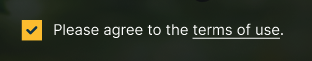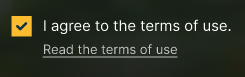For checkboxes in forms, you often need an accompanying link for individual options. This regularly comes up in checkboxes to accept terms of use. Designers love to put this link inside the checkbox label like this:
I disagree with this, as clicking on the label should toggle the checkbox. Having the link inside the label reduces the click target size, and creates two click targets right next to each other.
I prefer a separate link below the checkbox label:
Am I correct that this is better for usability and accessibility? If so, is there an authoritative source for this?
This related question only talks about the entire label being a link, which is obviously bad. My colleague argues that it's OK if only part of the label is a link, since there's still a large enough click target for the label itself. Technique H44 only talks about clickable labels, but doesn't mention anything about links inside those labels.