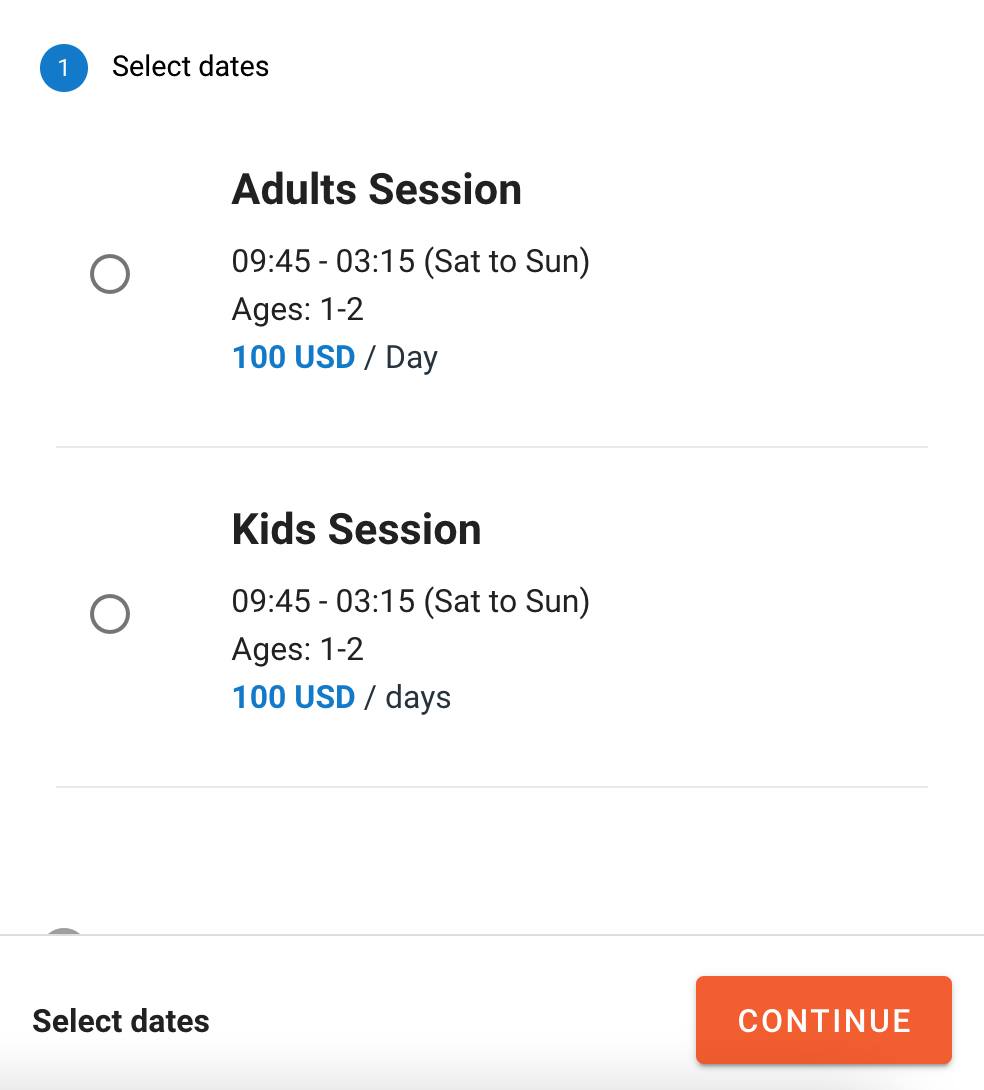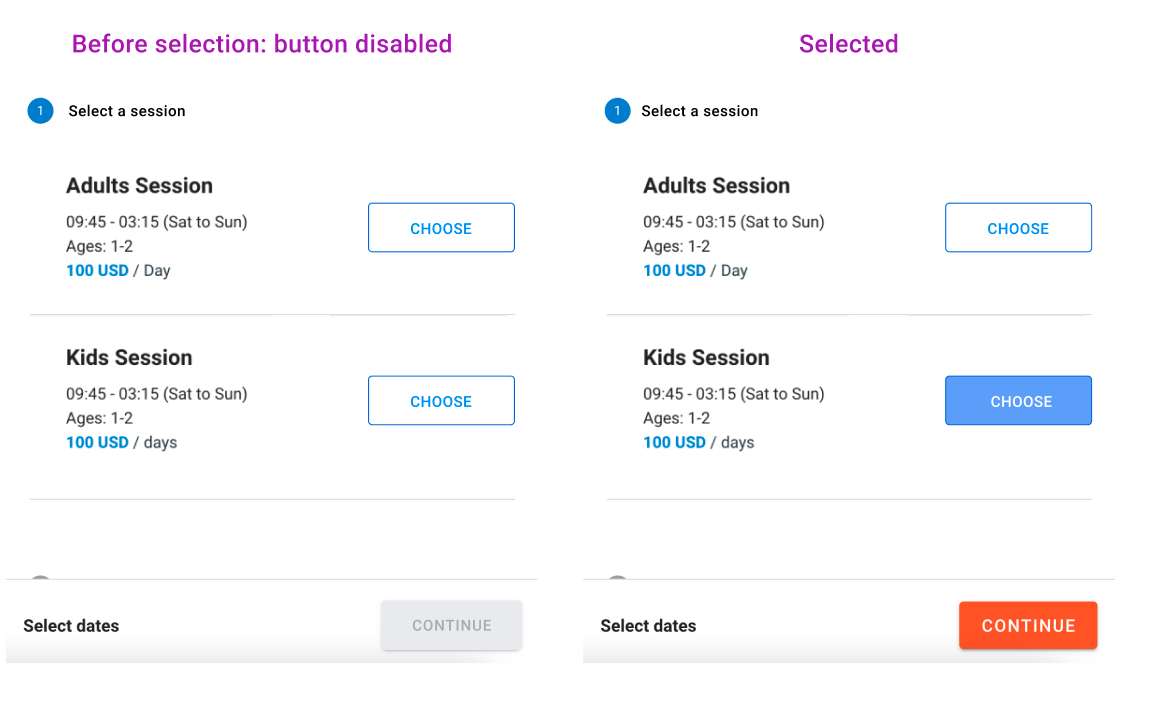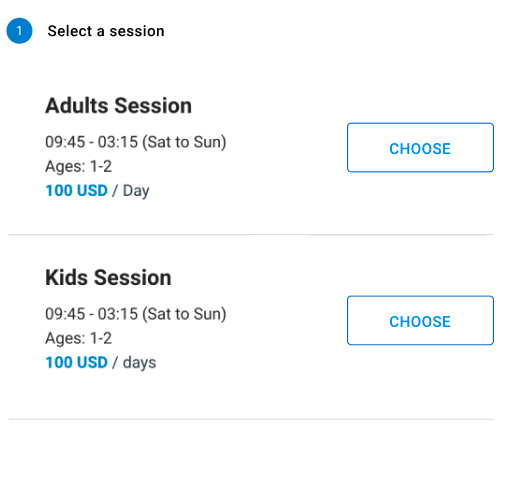We have a booking platform where users choose different types of activities to do in their area; each activity has many sessions or options, which are listed in radio button groups as shown in this image:
The issue is that customers don't know that they have to click on the radio button or anywhere in the box to the right of it to make a selection.
What would be the best way to solve this issue?