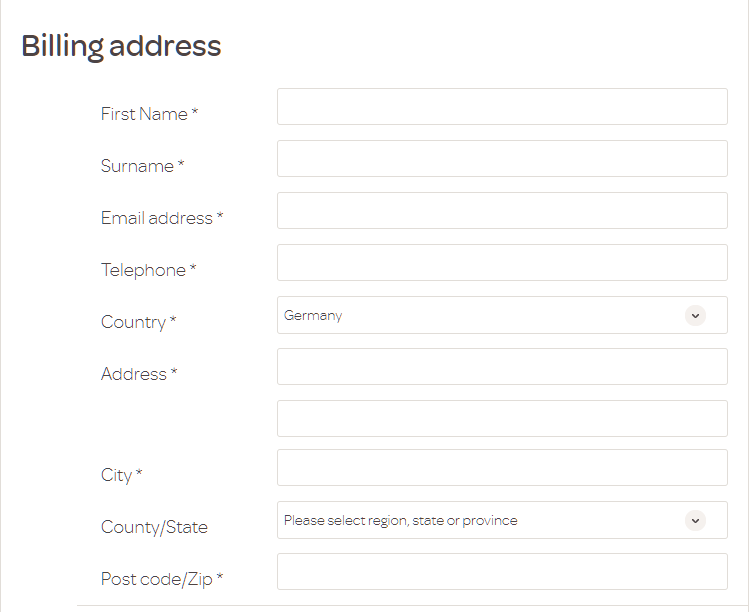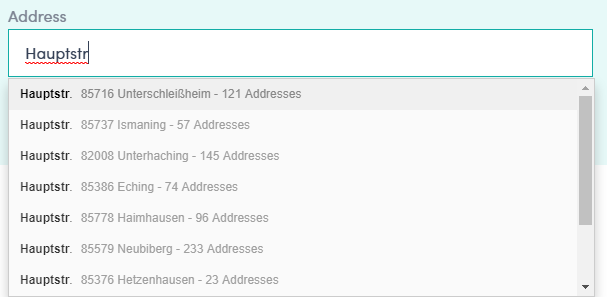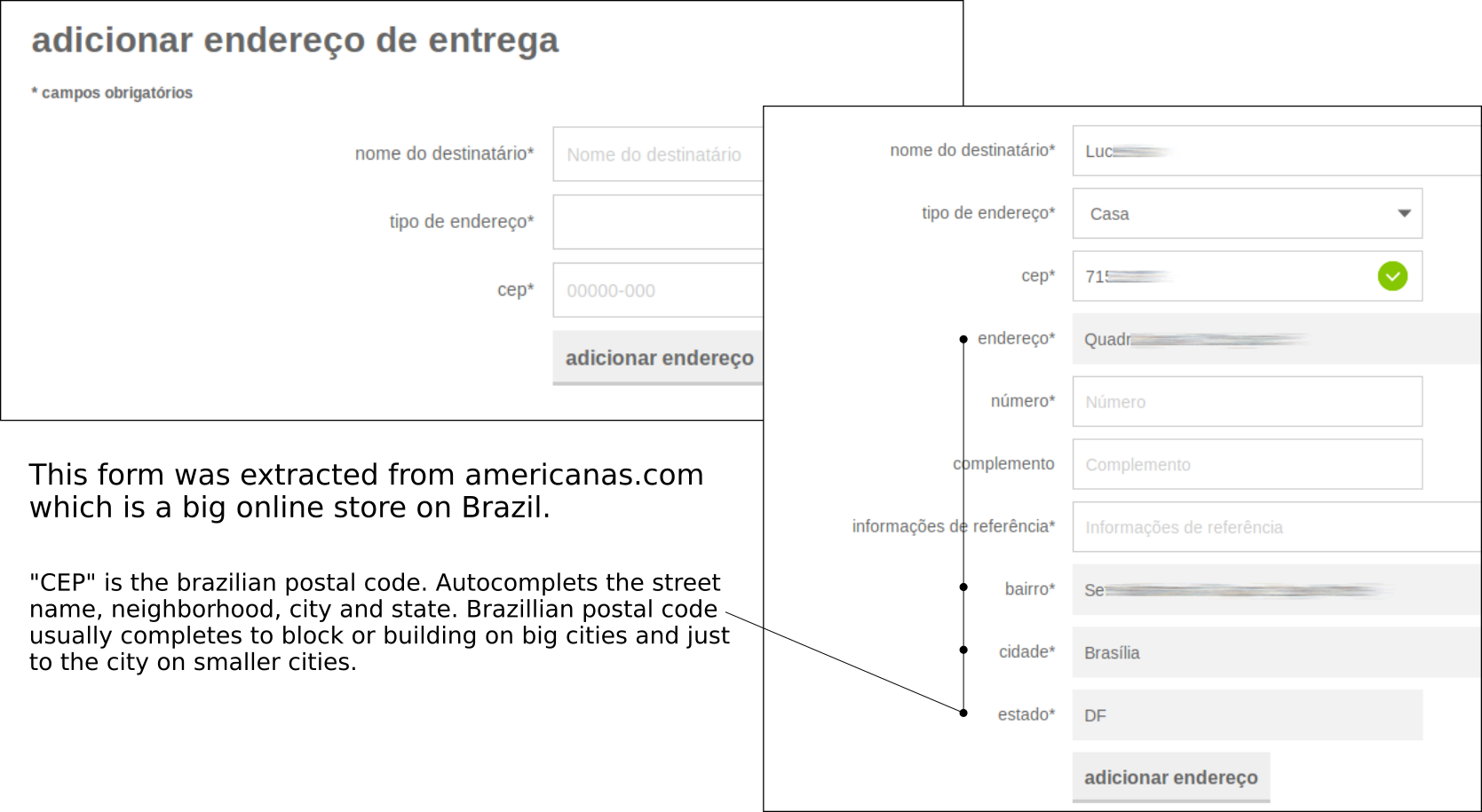Most address forms in e-commerce (or anywhere) look like this:
The street always comes before the city/postal code. I guess that's simply because that's what we're used to. The accepted answert to this (older) question indicates the same, to not change the order and rather stick with what's known:
Is it ok to change the (US) address input field order in favor of a pre-fill feature?
But now with services like Google's Place Autocomplete or Loqate becoming more common, which give users address suggestions for their input, wouldn't it make sense to change the order?
For example see here, the form starts with the address first and I start typing what would be "Main Street" in German. That of course procs a ton of different suggestions, since a lot of cities have a generic street name like that.
So would it not be a much better UX to first make them fill out the city/postal code with the help of these APIs and then the street, which at that point can be made a hundred times more precise due to the code before?