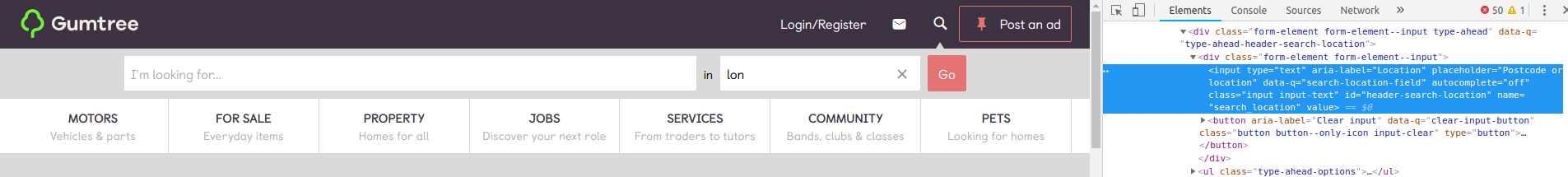When creating address forms, it is a common practice to provide autocomplete functionality for city and street names loaded from some external API. How to best combine this with built-in browser autocomplete="on"?
What I find on the internet forms mostly is just turning the functionality off, let's take gumtree.com website for an example:
I personally think it is an antipattern, as a user with his autocompletes settings set up to some extent - all rental, work, and home addresses added & used whenever possible.
What I think is a solution (didn't check if that actually works yet, it's just planning phase):
- custom autocomplete API call starts at
3characters (city / street) - focus on an empty input - browser autocomplete is on
- starts typing and reaches
3characters - browser autocomplete turns off and is replaced by the custom one
What do you think of my approach? Do you have anything better in mind? Do you know any website where these functionalities are neatly combined?