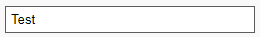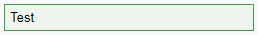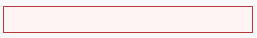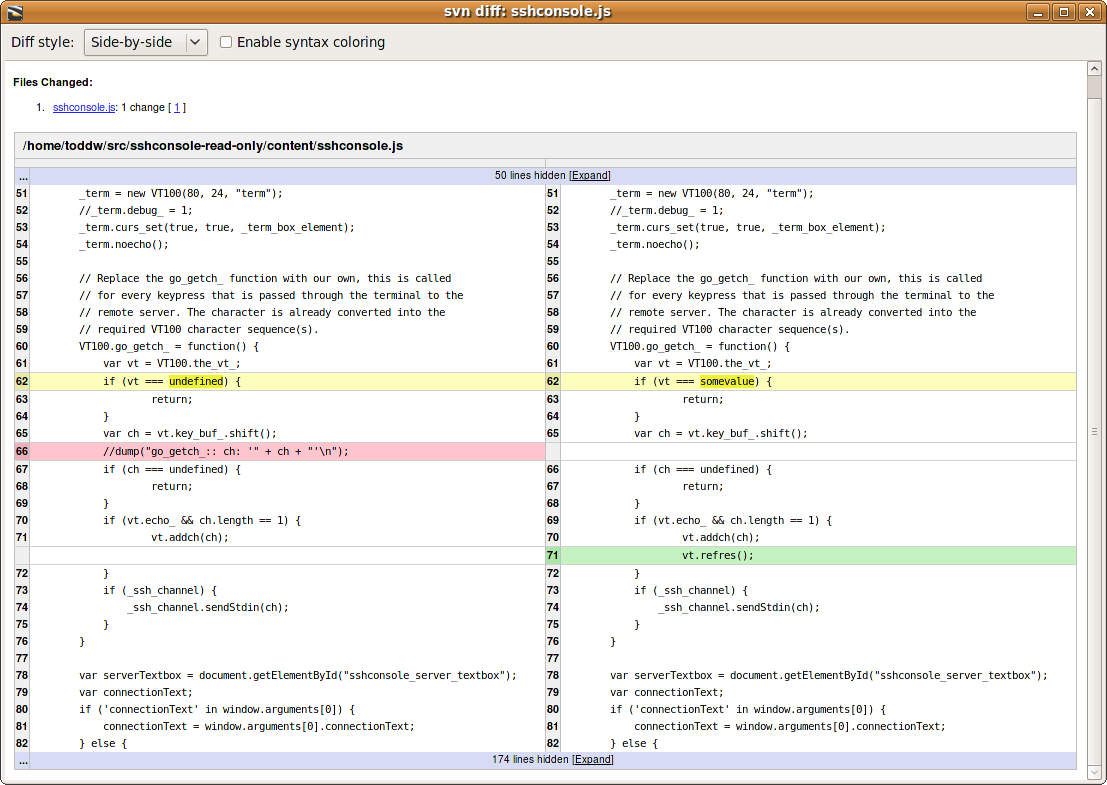I'm designing a user interface, which will contain fields that the user can edit.
Each field can have 4 states:
- Unchanged (field has the same value).
- Added (field has a value, where it didn't before).
- Deleted (field used to have a value, and now it doesn't).
- Edited (field has different value to before).
I have decided that each state will affect the colour of the field, for example:
Unchanged
Added
Deleted
I can't figure out which colour should be used for the 'edited' fields. I don't think yellow would work, as it is hard to see on a light background, and may convey the wrong message.
I'm a programmer, not a designer. So is there a colour that is normally used for 'changed'? Any suggestions or answers would be much appreciated!
(Regarding people with colour blindness, this is only a slight visual cue, the actual information on what has been changed will also be available in a database, this is just to aid the team currently working on this form to help make their job easier).