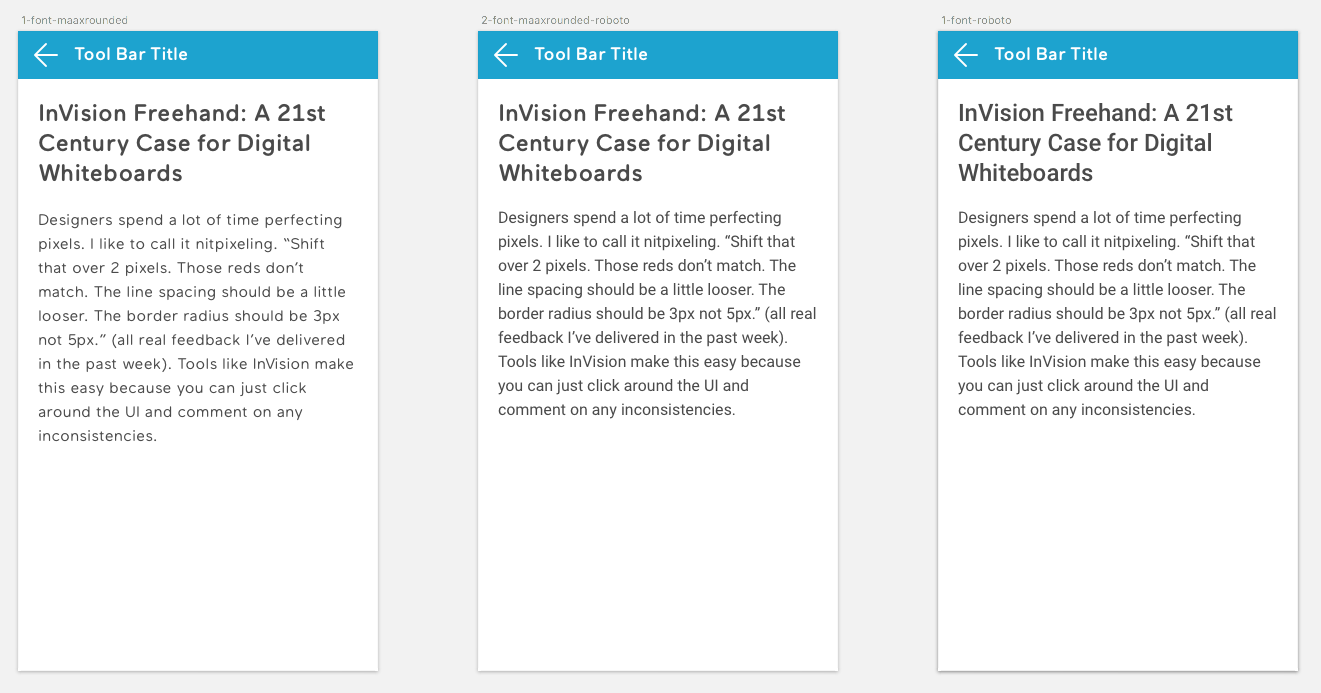You already had answers to state it's a perfectly valid design decision which may (or may not) be appropriate for your application.
Let me pick it from a different point of view and highlight something else you should also consider for a mobile application: download time.
If you need a font for <h1>-<h6> then there are good chances you will need Normal, Normal+Italic, Bold, Bold+Italic variants. Personally I also use often the Light variant but it may not be your case. Even assuming you just need Latin language characters (not even Latin Extended) this is a 1 Mb download (more or less). For a mobile application (where Internet speed isn't always good and/or it varies across areas and countries) then it may be an issue. In this way you also force developers/designers to handle FOUT (which for 1 Mb with a low speed connection may be more than a flash).
In short: do it if the benefits are good enough but consider the drawbacks. I can't say if it's an issue or not: is it a LOB application with a stable user base? Is it a web site where most visitors arrives from Google? Is it an application used mostly by travelers (then with a roaming data connection?) To be truly mobile (and truly user) friendly you may need to sacrifice some of your freedom of expression.