Note: when this answer was written, the question talked about a "progress bar". The question was later changed to mean "wizard". I am leaving this answer as is because it is still being voted up regularly; thus, it seems to kind of be a somewhat fitting answer for a "wizard"-style form as well.
Never
With all the examples in the question and the answers so far, I would never, as a user, get the idea to click on them. On the contrary; especially if it is a web application, I am usually paying a lot of attention on not clicking anything when an important page is still loading - for example on the final button of a payment operation.
So, I'd suggest putting the clickable parts well outside of the progress bar, and make them look like they always do (links, buttons, whatever you have in your application).
Outlook
If you want a somewhat nicer experience for long-running and important jobs, then you would probably avoid a "normal" progress bar completely. I.e., show the user the server-side progress, and make it 100% clear that the user is free to go away and come back later (maybe even in a new browser session). To do that, skip the progress bar metaphor, and just display something like "Progress: 77%; this has already taken 44 minutes and may take a long while, it is safe to close this window and come back later. Click here to abort the operation.". If the user does indeed close the window (i.e., the session) and comes later, your server should indeed have the results of the operation ready, of course.

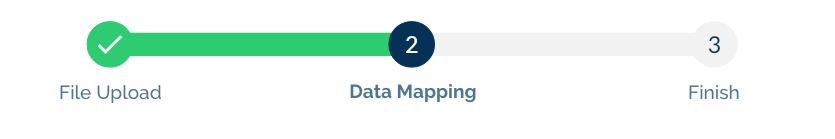
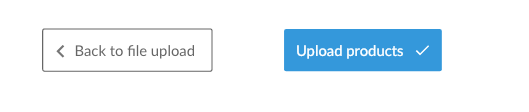

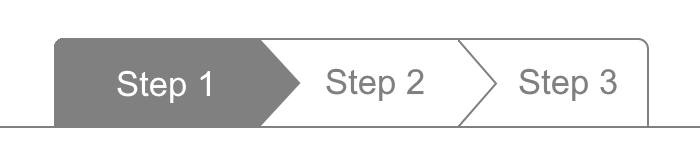


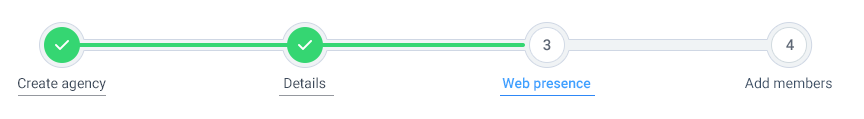
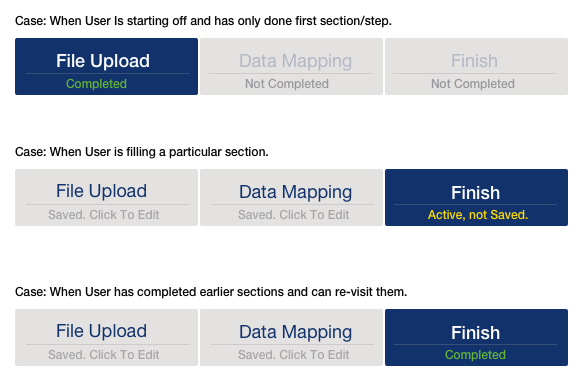
cursor: pointerinside your CSS...cursor: pointeris not as useful as it used to be. Mobile users (phone, tablet) have a touch screen and no mouse. There is no cursor, and they don't scrub the page for information.