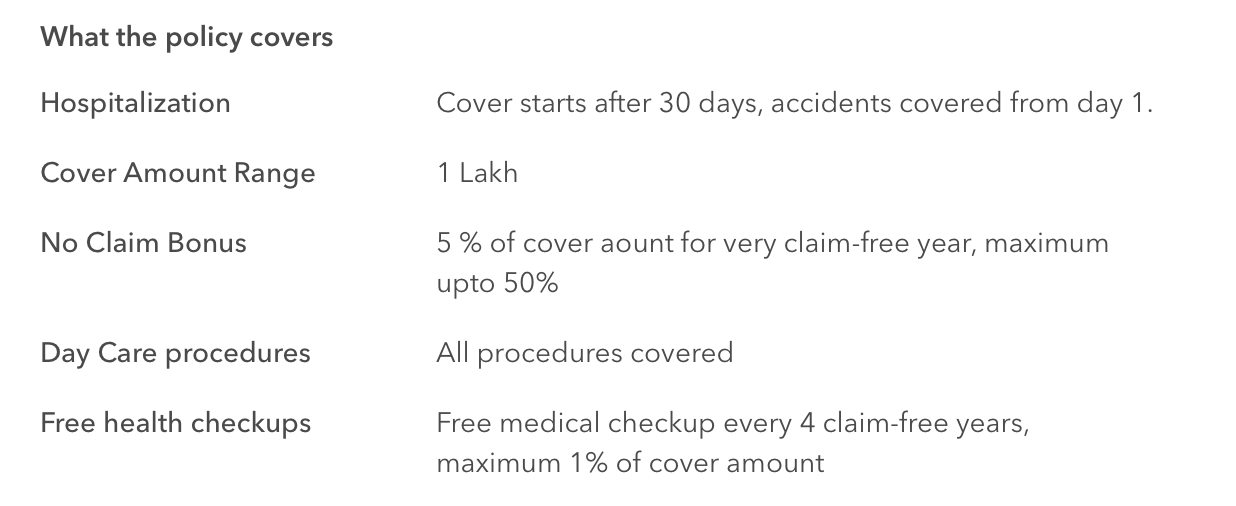I am designing a webpage which has product details as follows:
Each of the specification is supposed to have a quick single-line definition which the user can view. For eg, if the user wants to know what is No Claim Bonus, they can read about it. What would be the best way to do this? Adding a '?' icon in front of each specification is too distracting, simply hovering over the titles would be annoying during hover-by-mistake and will also be a problem when the site opens in mobile view. Any help is appreciated. Thank you.