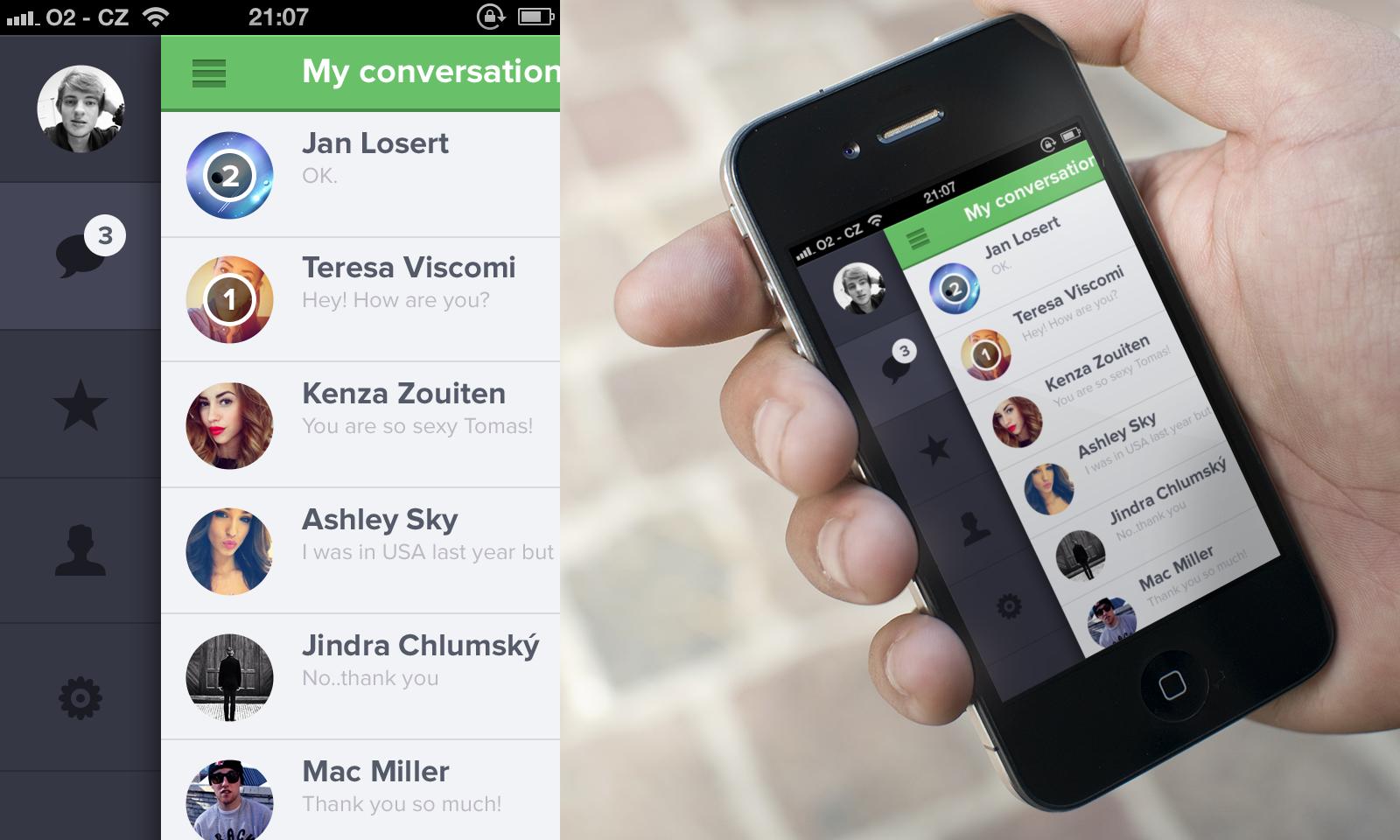There seem to be two questions in your post.
1. Why are hamburger icons so common?
- they don't take up very much screen area
- they are widely understood to mean "press here for menu"
- they are, as @Rosiana said, a link to the global navigation (not reliant on the context of the current screen)
2. Why is a permanently visible sidebar not very common?
- because it would take up a lot of screen space
- if you have icons for the menu items, it would not necessarily be obvious what they mean
- if you are in the context of a specific task (again as @Rosiana was saying), you don't want to be distracted with a link to a different task.
The nav bar or menu accessed via the hamburger icon should contain things that are not needed all that often, but that do need to be there (e.g. app settings).
Things that the user will need a lot should be available all the time (e.g. search, chat) but not take up huge amounts of screen space.
If a task has a workflow in it (e.g. find a person, open a chat with them), then the user should be able to do that workflow from buttons in the main part of the screen, rather than referring to the menu.