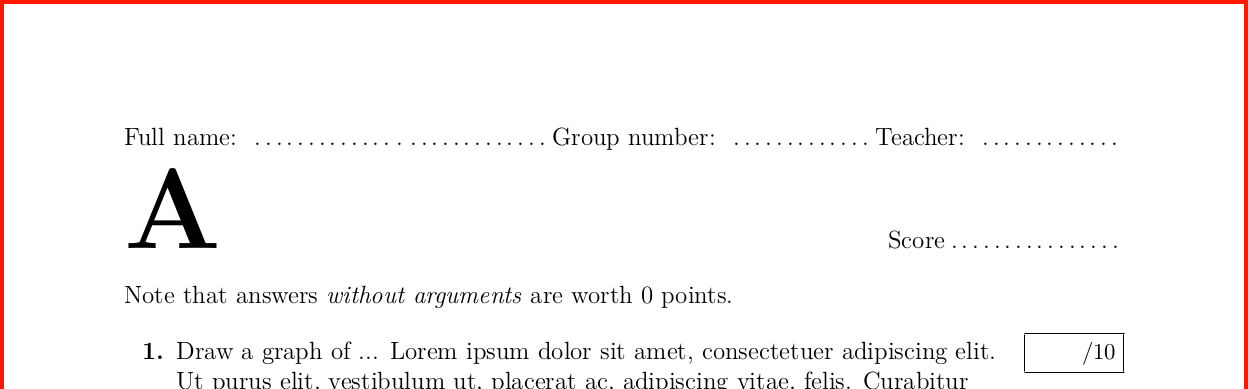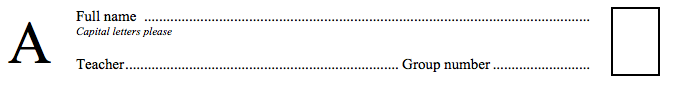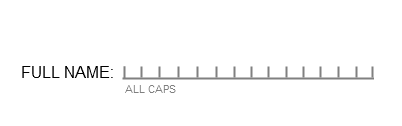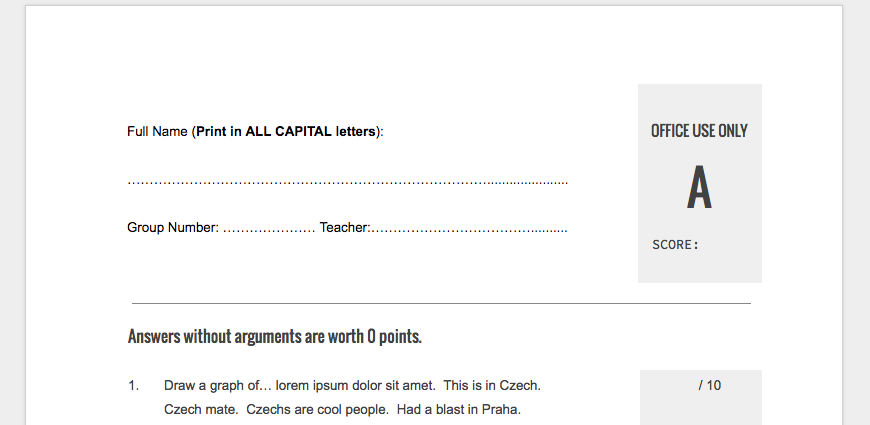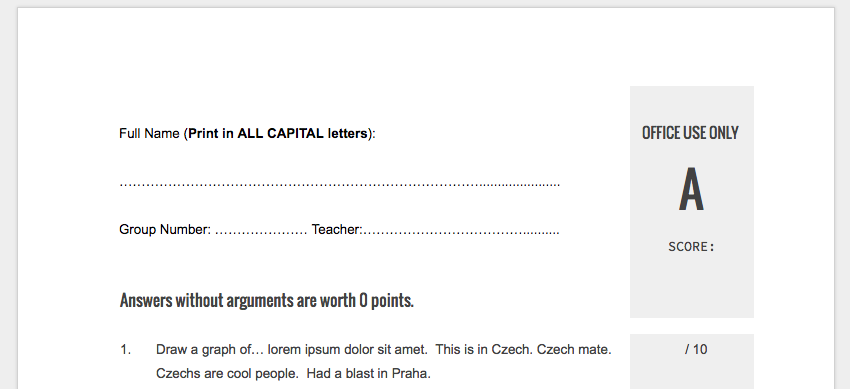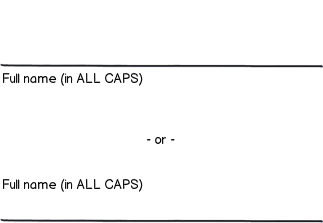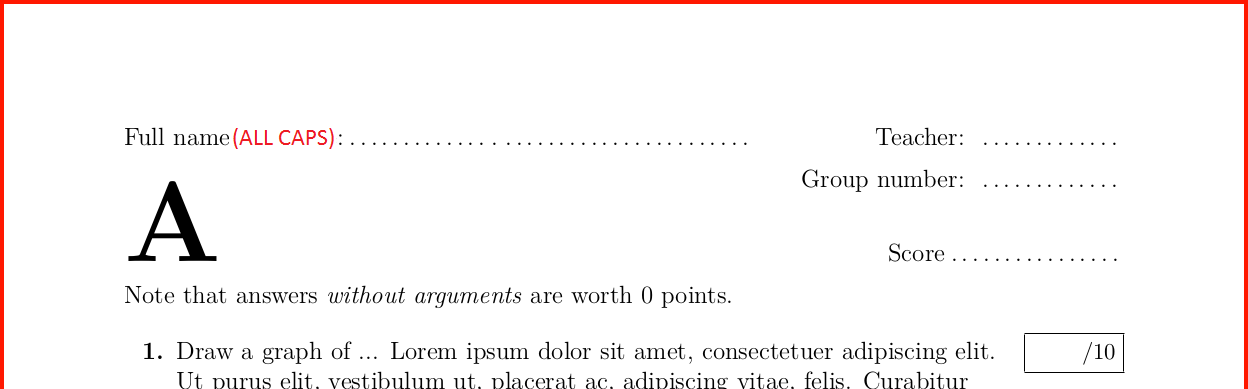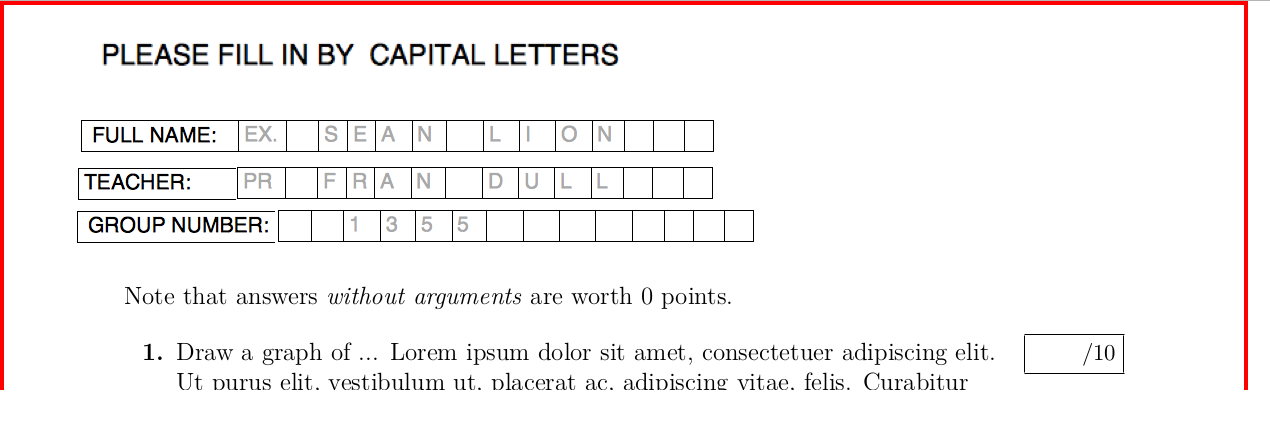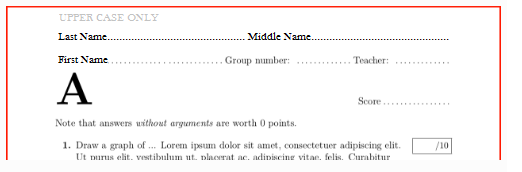Background: When we prepare exams, we want the students to fill in their name ALL CAPS to avoid problems with reading the names (it's 1000 students, so each signature that's difficult to read is an issue). What is the best way to enforce students to write the name in ALL CAPS?
Note that the sheet on which the exam is printed is somehow limited in space, currently the header looks as below (note that the sheet is actually in Czech, so the shown English version may be suboptimal). We do not want to be strict about this, just to convey the message that the name shall be all caps. Also note that we can't remove the name field and replace it with a student number.
We have considered the following options, but we don't like either of them:
- Just tell the students, when they receive the sheet, that the name shall be ALL CAPS (i.e., make no change to the sheet). Problem: they do not really listen to such instructions.
- Write "FULL NAME:". Problem: IMHO does not convey the message,
- Write "Full name (ALL CAPS):". Problem: this is quite long and limits the space on the header. We would have to move either "Group number:" or "Teacher:" to the next line. This is not good as they are supposed to fill in all three fields, but not fill in "Score:", of course. So we would have to solve this issue as well.
- Use placeholders. Ruled out completely due to people often having long names. Also I think it's very difficult to write in placeholder fields quickly and under exam stress...