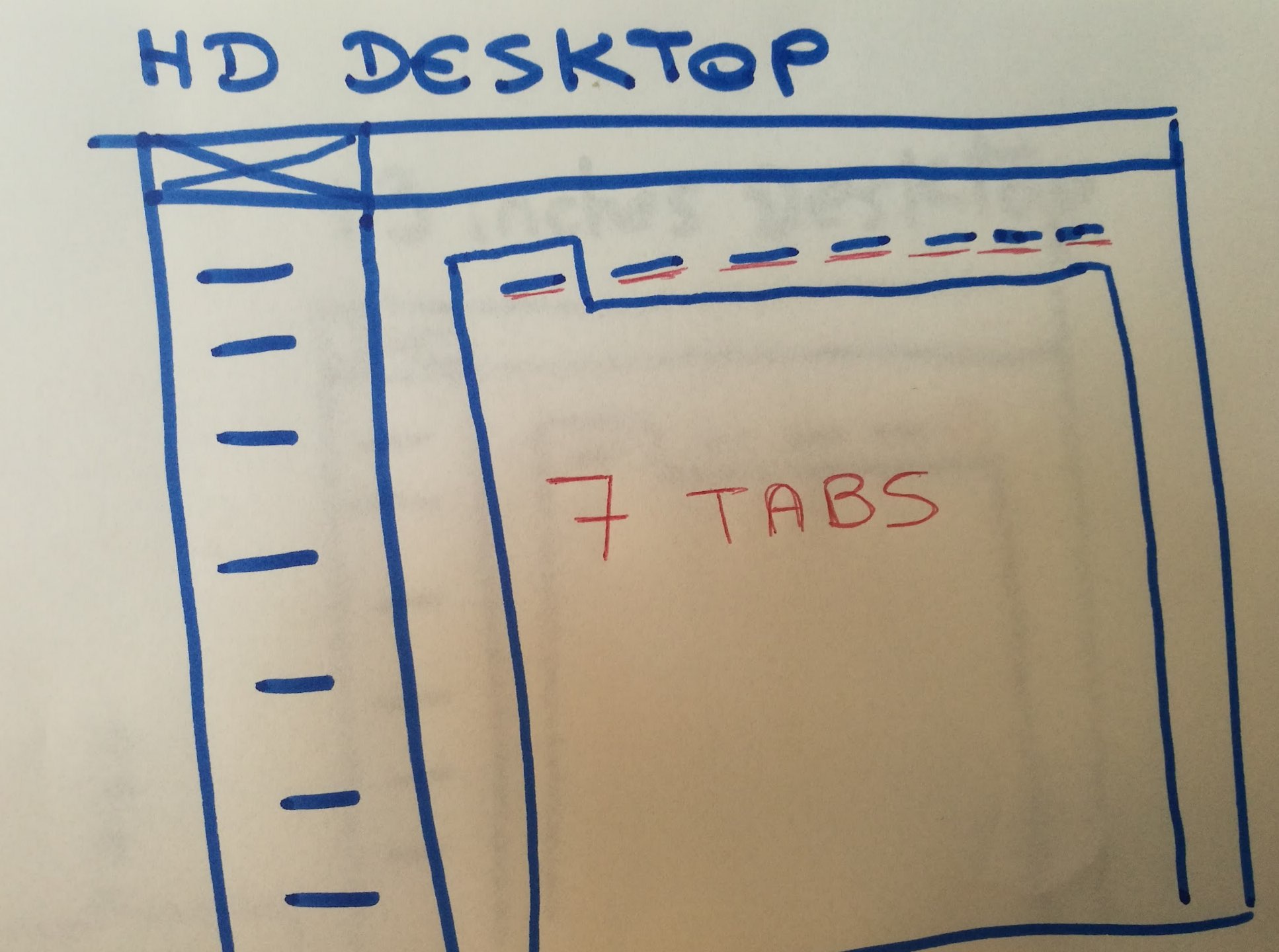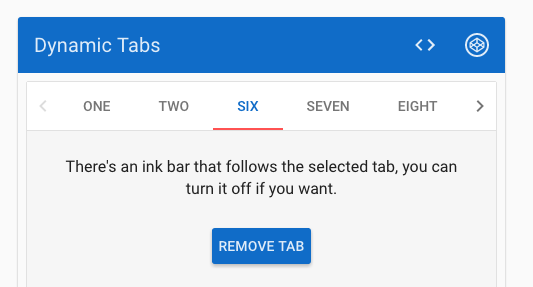I'm actually working on an interface with a long tabs list menu (seven tabs. It's not so long in english, but in German version it begans to be complicated.
It works perfectly in HD desktop but in 13 inches this is a mess.
Here is a sketch of the interface elements : Header, vertical left navigation and the tabs-menu :
Have you any idea/advice of a good way to make this tabs responsive and efficient in any language?
THANKS A LOT