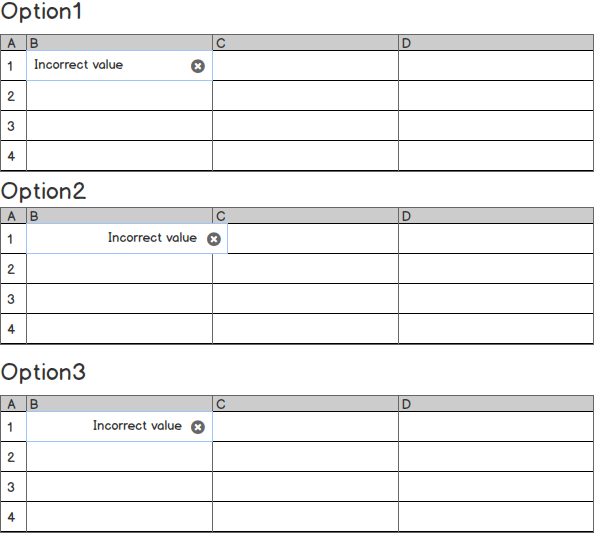NOTE: This is NOT a duplicate of Is there a logical alternative for the Escape key? as this is for the numpad.
I am designing a web app which should look like a real app on mobile. To clear a field, I have seen the Esc key works best. However, on mobile, the input will popup a numpad. Is there any alternative that works for mobile (on the numpad)?
EDIT 1: If there is a more logical alternative to the escape key for this situation, please suggest it.
EDIT 2: The people who will be using this are very tech-savvy, and they prefer keyboard as much as possible, so please provide keyboard-oriented answers.
EDIT 3: I have decided not to implement the feature at all, because the functionality it provides would not be worth implementing. This is now a pool for ways to implement clear actions on input fields.