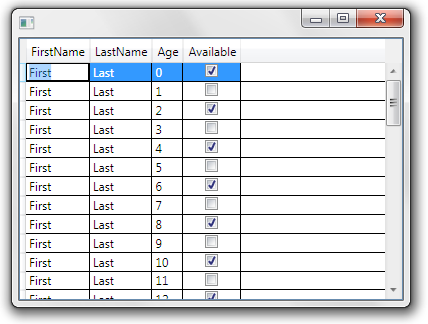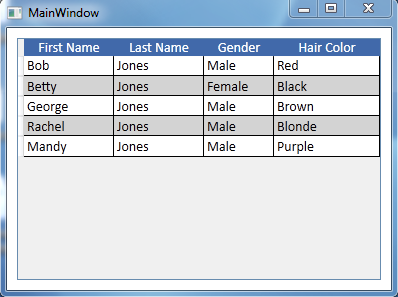In a fast-paced environment (a desktop used by a store, to sell products), should I use a darker color as background for a Grid header, to differentiate the products and the header, or should I use the default WhiteSmoke [Header] + White [Itens]?
Basically, this: (the default style provided by WPF)
or this: (Not exactly the same color, size and font, but you get the idea)
Most of the cases, there will be more elements inside the same window, mostly text fields and buttons (all using a light shade).