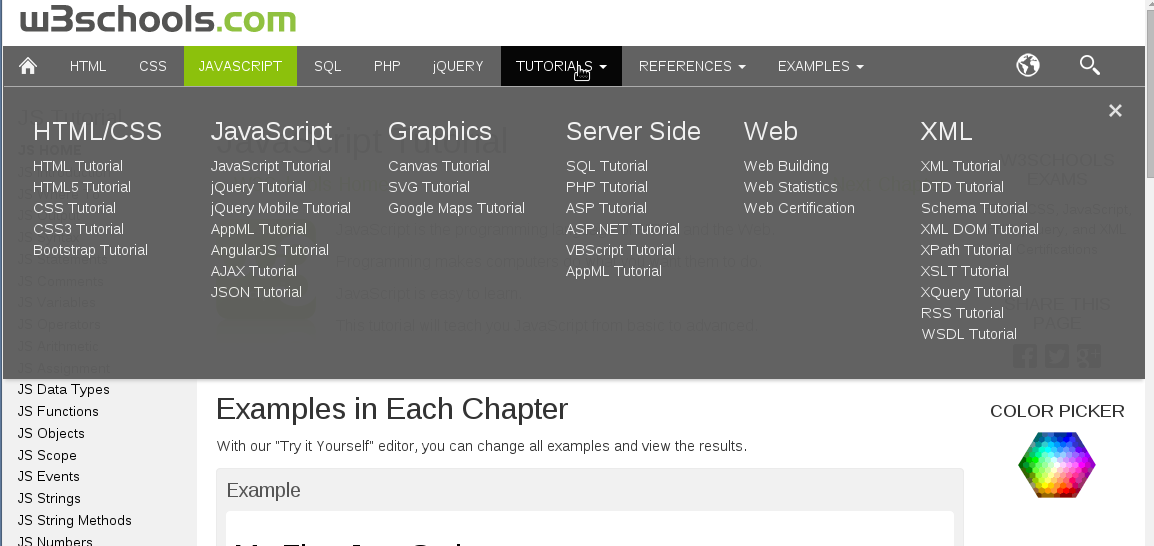I'm part of a team designing a new website - I'm by no means the UX expert on the team but there are two clashes of 'philosophy' around how the user will access the content. It is primarily a resource website but we add new content each week.
On one hand one UX colleague says that we should encourage the user to click on one of the primary nav options (there are four) and then find the sub category they are looking for and a list of associated content on the next page after the homepage.
On the other hand, the other UX colleague thinks we should encourage the user to hover over one of the primary nav options and then select the sub category from a drop down menu, and maybe even the exact piece of content on the hover menu.
I think both ways are well intentioned - helping the user to get to the content as quickly as possible. But, I'm not sure which is best for the website. I am categorising and re-tagging some of the content soon so need some guidance.
Is one way better practice than the other?