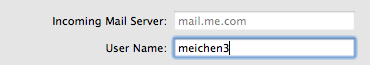I currently develop some forms in a desktop application. There is the idea to use placeholder texts in some input fields (edits) as known from HTML forms or touch systems like smartphones. But comparing an edit with placeholder text it looks very similar to a disabled edit with text in it - both have gray text on white background. Only the border looks different - black in an editable field with placeholder text and gray in a disabled field.
Are the any conventions or rules for using placeholder text in desktop systems regarding the look of disabled edits?

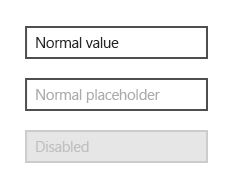
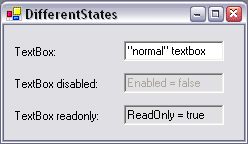 vs.
vs.