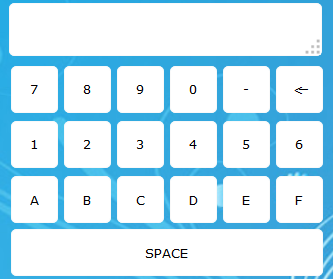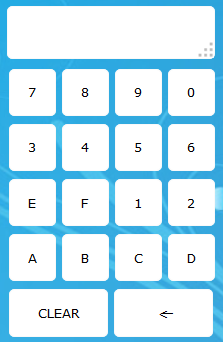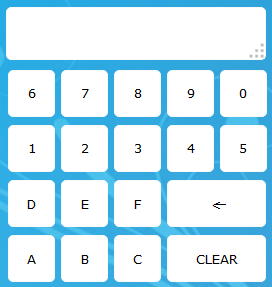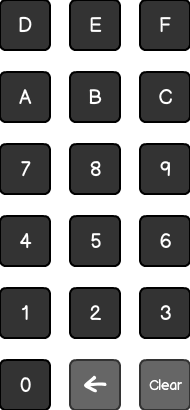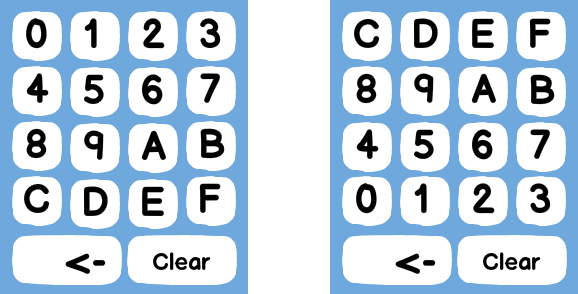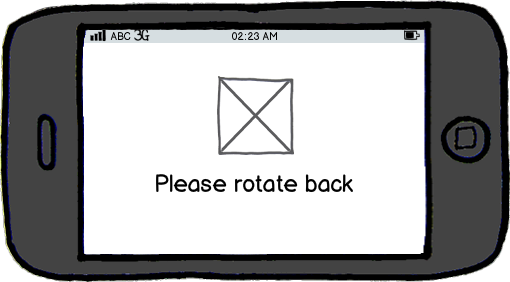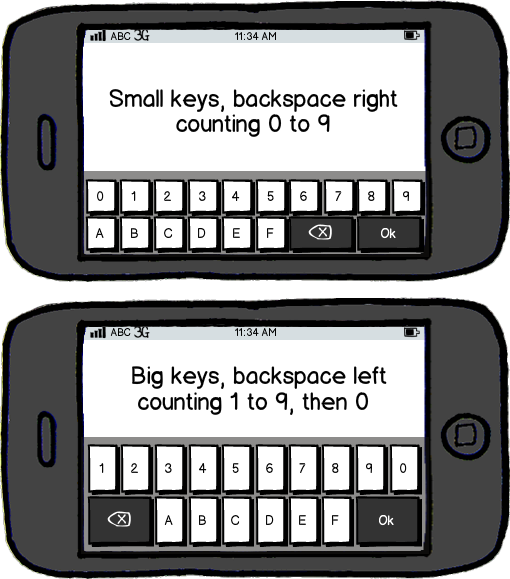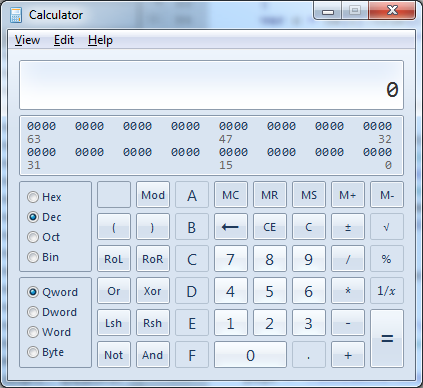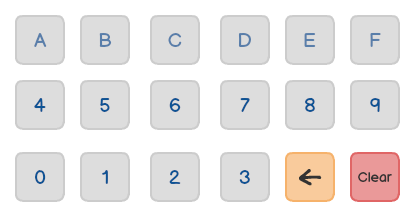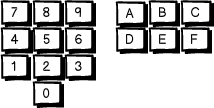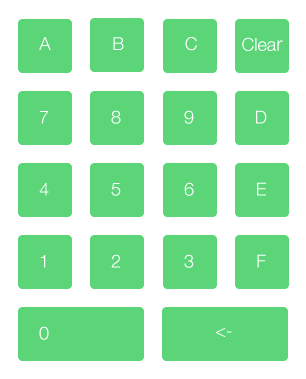So, as I was writing a couple of pretty long comments on the other answer, I felt inclined to present it as an answer as well. Following are a couple of considerations not made by the other major designs and mockups implementing these considerations:
Mobile virtual keyboards shapes
Notice the shape keyboards take on mobile devices on the mockups drawn below:

download bmml source – Wireframes created with Balsamiq Mockups
Any designs have to work in the restrictions of virtual keyboards. Now in this specific case the top whitespace may be a bit smaller, but still, the basic limitation still applies which rules out extremely tall designs for example.
Rotation lock
Getting to the second point, mobile web apps can not limit the orientation. One could possibly do the following (as showing different content based on rotation is easy)
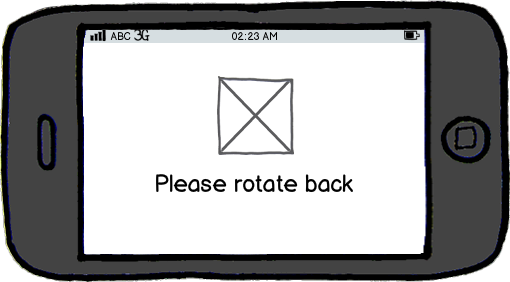
download bmml source
But I hardly believe anybody here would consider that proper UX design. In other words, we actually need two keyboard layouts: a portrait one and a landscape one.
Normal users vs Programmers/Mathematicians
So, programmers will know about what hexadecimal codes are, normal users on the other hand will not. This is absolutely crucial, because it means the 'numbers' A to F should not be treated as numbers, but rather as letters. And letters are traditionally ordered alphabetically. Any design treating A-F as a continuation after 9 will only look good in the eyes of people aware of it's mathematical meaning, and from the question I understand that the users in this case are normal users entering a code that just happens to be hexadecimal.
Portrait mockup
So, implementing those ideas gives something along the lines of (please note, this is just a possible implementation, some of the other implementations are just as valid, the main point of this post is the theory):

download bmml source
I made two designs as I was torn between putting the letters and [ok] button to the left or right. The phone is held primarily in the right hand, so entering with one hand the numbers will be used more often than the [ok] button, but [submit] and [enter] like buttons tend to be to the right on desktop systems. Now I do believe that breaking this on mobile is within reason, but I am not sure it's worth the second look it will take.
Landscape mockup
As with the above design the backspace and ok button could be mirrored to the other side, but at least it gets the concept across:
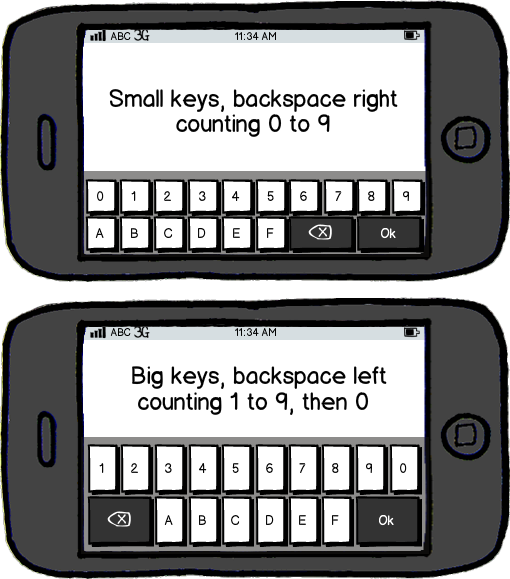
download bmml source
Additionally I was torn between whether to start or end with the zero. Once again on traditional keyboards the zero comes at the end similar to the mockups, but when presented without the rest of the keyboard a strong argument could be made to count from 0 to 9.