I am working out the details on how a user can see a 'Detailed View' of something, and then navigate back to the 'List View'. This is usually simple, using the Navigation Bar in iOS or the Back Button for Android, but the screen has a fixed top. There is a Map that will still be on the top of the page.
See here:
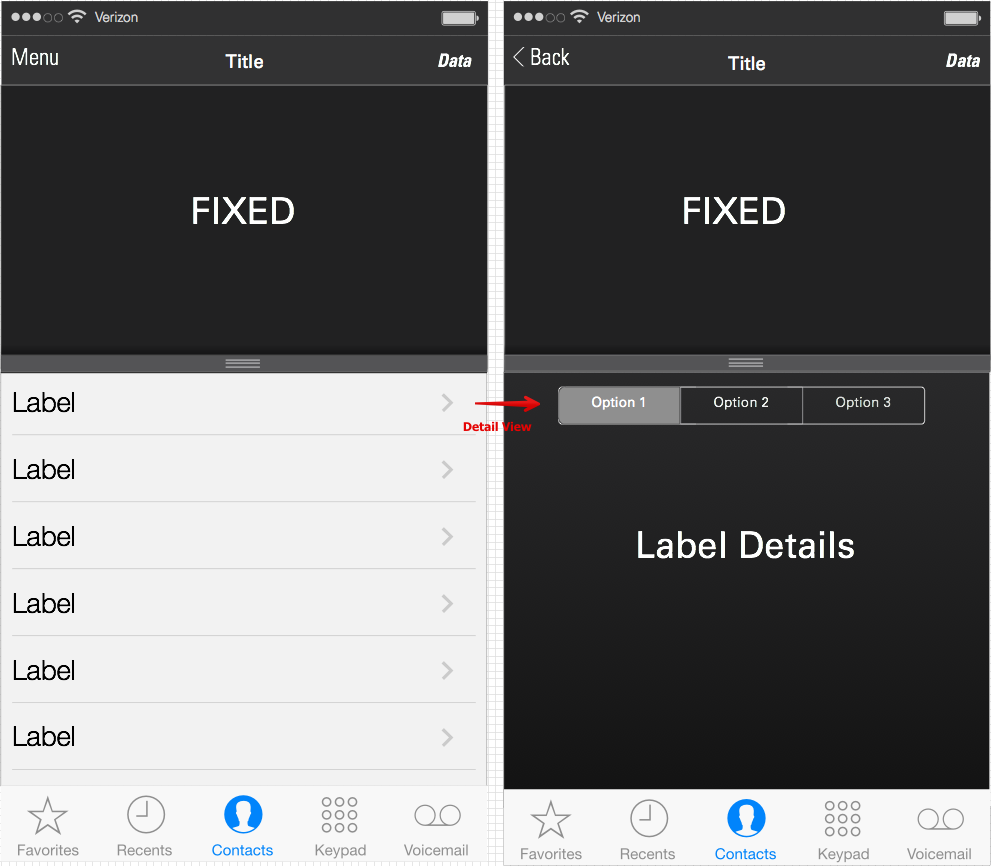
I could put a 'Back' button in the top left of the Navigation bar but that might seem strange since the user is not on a new screen, just the content under the 'FIXED' section changed.
Is there "best practice" to provide the user with a way to go back to the List View?
