I need help with the layout of the view where I show a map intended to provide users the possibility of selecting an start and an end of a route and display them the instructions to follow. The problem is that, because of needs of my app, I have an overall looking like this:
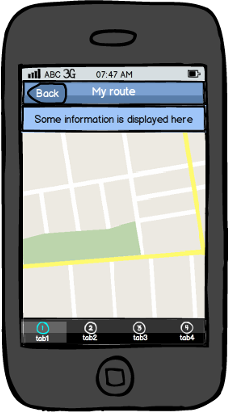
That is, a tabbed app with a navigation bar at the top and another custom view right below the navigation bar. This custom view is like another bar (it has the same hight as the navigation bar) where information of interest is displayed, not necessarily related to the route on this view. I need this custom view/bar to be present.
The point is, how could I request the start and end points input for the route? I think I don't have space enough to add another bar, similar to the iOS Maps app. And having a tab bar, I can't use the page curl button. And about displaying the instructions of the route? I need some ideas, I don't know how to solve this user experience-related issue given the remaining space I have.


