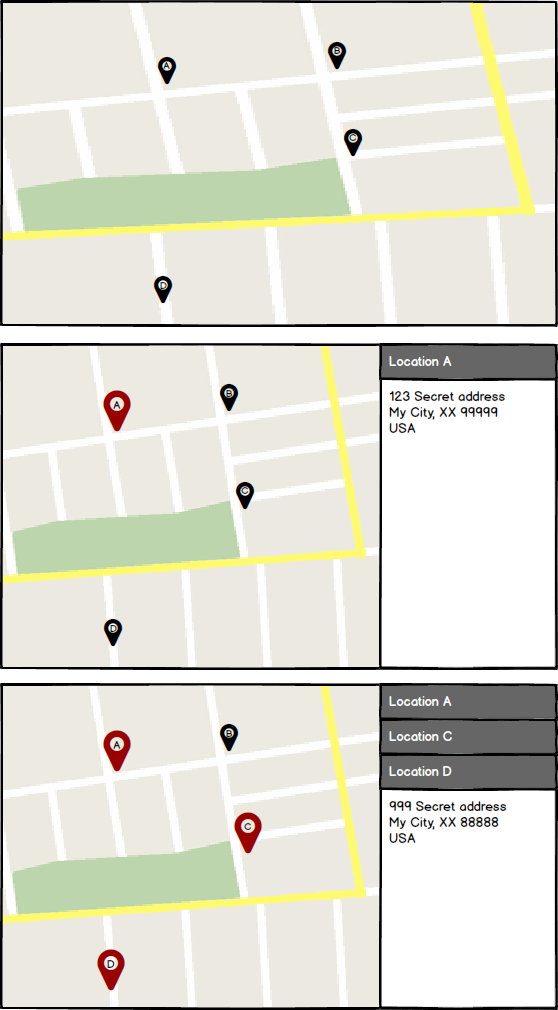I'm working on an app (touch input) in which it should be possible to select one or more items. Think about google maps: you search for 'restaurant' and a couple of restaurants are shown on the map, now you want to select 3 of them.
Right now I'm thinking about
- press to view one item
- press+hold > give feedback to the user > press to select multiple items > CTA to view items.
This is not an ideal solution and I'll need to explain this interaction to the user at first use.
I'm wondering if someone has another idea or suggestion that is more user-friendly and intuitive?