I'm working on a small mockup for a list of items where each of them has a map. I think that directly displaying the map for each item will be a little bit overbloated for the users so I'm thinking on hiding it behind a link that will open it.
This is how an item looks like:
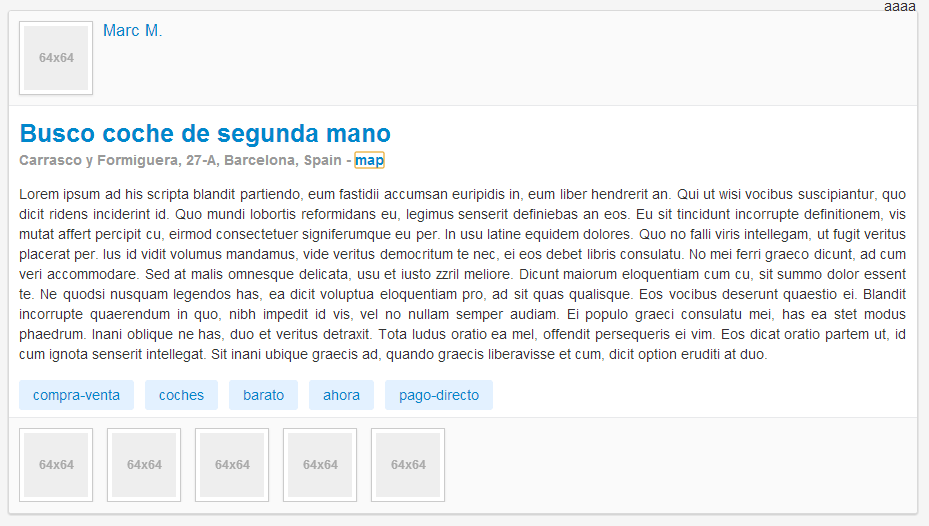
And this is with the popover:
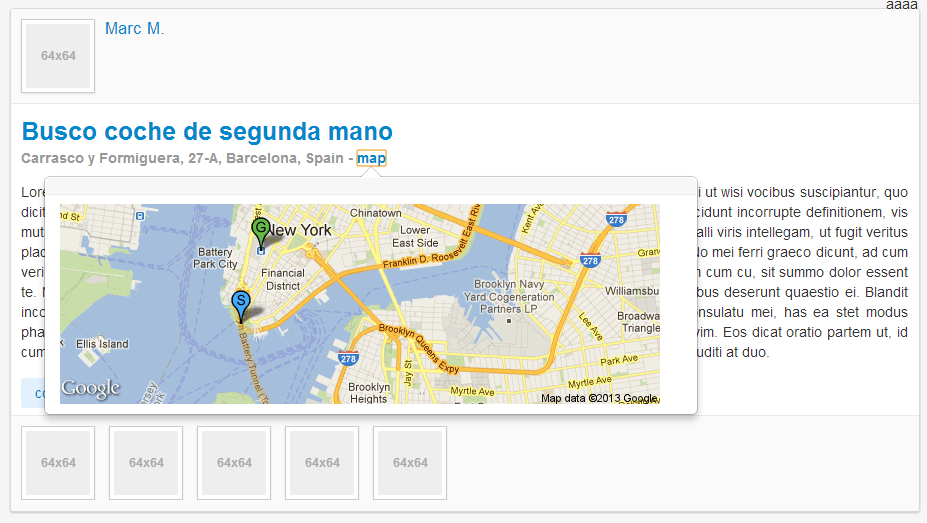
And with the modal window:
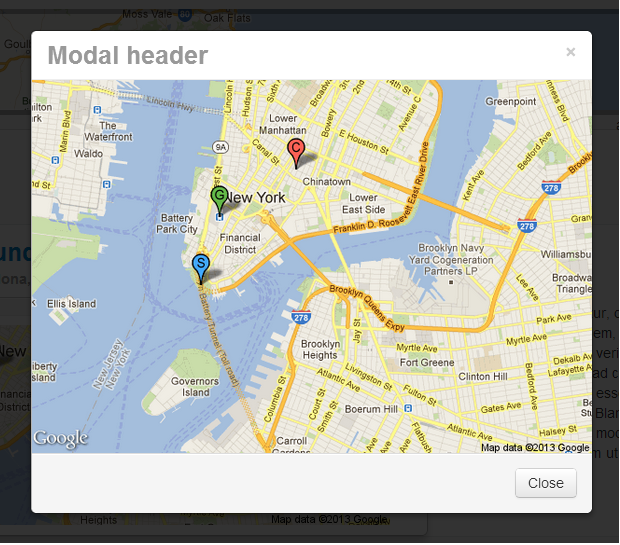
What would be the best from the user point of view, considering that a page might list around 20 items? Open the modal each time that the user wants to see the map of one item or just show it in a popover?
Is there any better solution?
