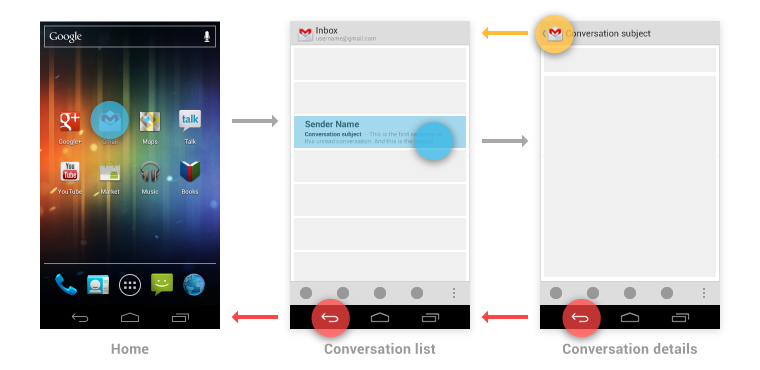dnbrv and Pewpewarrows have it exactly right, but to point to the most definitive resource on the matter, the Android Design Guide says this:
The Up button is used to navigate within an application based on the hierarchical relationships between screens. For instance, if screen A displays a list of items, and selecting an item leads to screen B (which presents that item in more detail), then screen B should offer an Up button that returns to screen A.
If a screen is the topmost one in an app (i.e. the home of the app), it should not present an Up button.
The system Back key is used to navigate based on the history of screens the user has recently seen, in reverse chronological order—in effect, the temporal relationships between screens.
When the previously viewed screen is also the hierarchical parent of the current screen, pressing the Back key will have the same result as pressing an Up button -- this is a common occurrence. However, unlike the Up button, which ensures the user remains within your app, the Back key can return the user to the Home screen, or even to a different application.
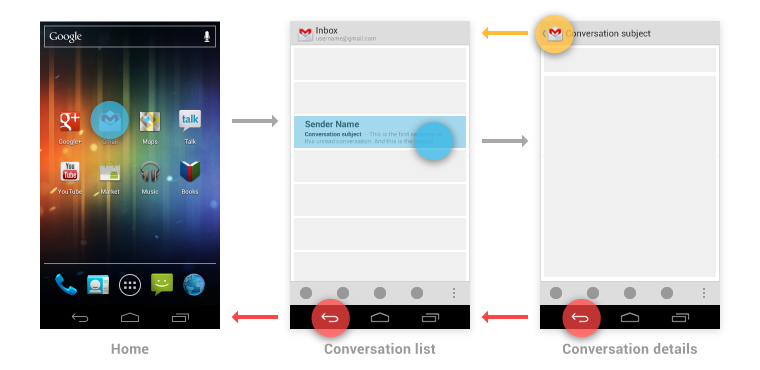
This guide is new, but it is the best source for understanding how navigational patterns (and all other Android design constructs) should be applied to apps.