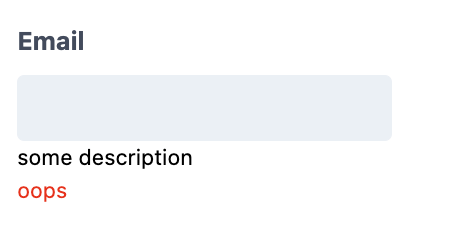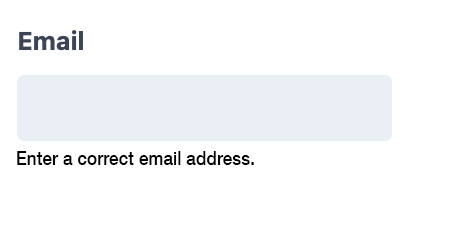I have a form where I want to show some errors (like "Email field required"). What I currently have is a red error message under the description (like shown below).
The issue is, when the error appears, the layout shifts to make space for the error. It's not the worst thing in the world but I'd prefer to avoid layout movement.
What I'm considering:
- Just leave as is and make the users a bit annoyed
- Leave some space for the error but keep the form item far from the next item (not sure what to do if the error needs 2 lines)
- When I show the error, hide the description
What do you think?