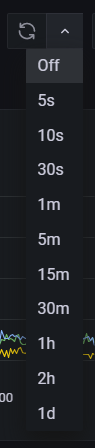This may be an obvious question (I'm hoping so, since I'm new to this), but I haven't found an overall rule of thumb for this online or in this forum. In a data table for large data sets, the auto refresh is set to every 60 seconds. Should there also be a refresh button for users to feel more in control? I'm not sure if 60 seconds is typically considered a long or short time in general. Really appreciate any insight!
-
1What is the auto refresh? What does it do? In general, when in doubt ask your users.– NashCommented Mar 8, 2022 at 7:57
-
Unfortunately, I haven't had access to asking users but am trying to push for that and definitely agree! For a little context, users submit info and the table shows the info submitted, generates a report, and shows the status of preparing the report (in progress, error, etc)– MPCCommented Mar 8, 2022 at 15:57
3 Answers
From a users perspective, it is better to let them decide and control when the data is refreshed.
For example, let the user decide the refresh interval or if it should be on at all.
It would also be good to show when the data was last updated.
What users would prefer is constant auto-refresh in the background. This can lead to performance issues (as it is in your case I suppose).
At a former company we implemented it with two modes that you could switch between
- Auto refresh: The data was automatically refreshed whenever it needed recalculating
- Manual refresh: The data was never refreshed and shown as outdated if it needed to be refreshed. There was a button to toggle the refresh.
I don’t understand why you need to refresh this data.
On the assumption this really is a user need, I’d update the table when the data has been updated.
In other words, I wouldn’t poll on a regular interval because that could be really annoying and waste data/bandwidth.
I’d also consider showing a notification that says something like ‘Data has been updated - refresh’ so that the table doesn’t update while the user is interacting with the data.
Keep users in control etc.