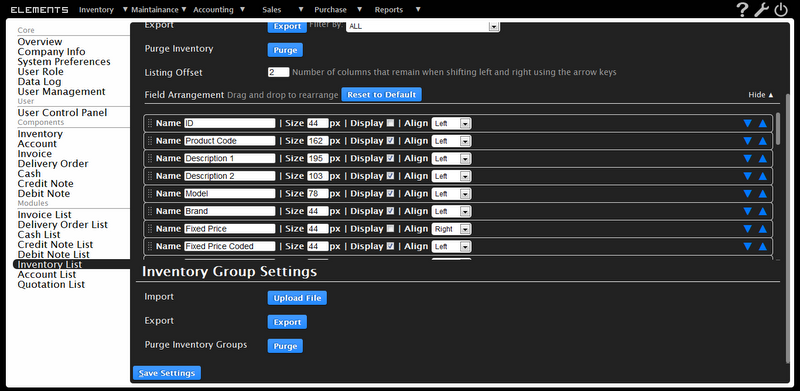I want to add the ability to specify a default sort to this interface. Currently it allows users to specify the order of the columns display and the default size. I am revamping it into a table form to save some real estate.
In the mean time, I want to add the ability to specify a default sort to this interface, How would I go about it.
The obvious solution is to have a dropdown of all the columns the be able to specify what is the default sort, and direction(asc/desc) This is seen other applications that can be found on Google Images
The second solution is to have radio buttons on the rows to specify the default sort
Which is better and more intuitive? Or if there is a better solution.
Also one should be only specify if it is a default sort if the user choose to display that column.