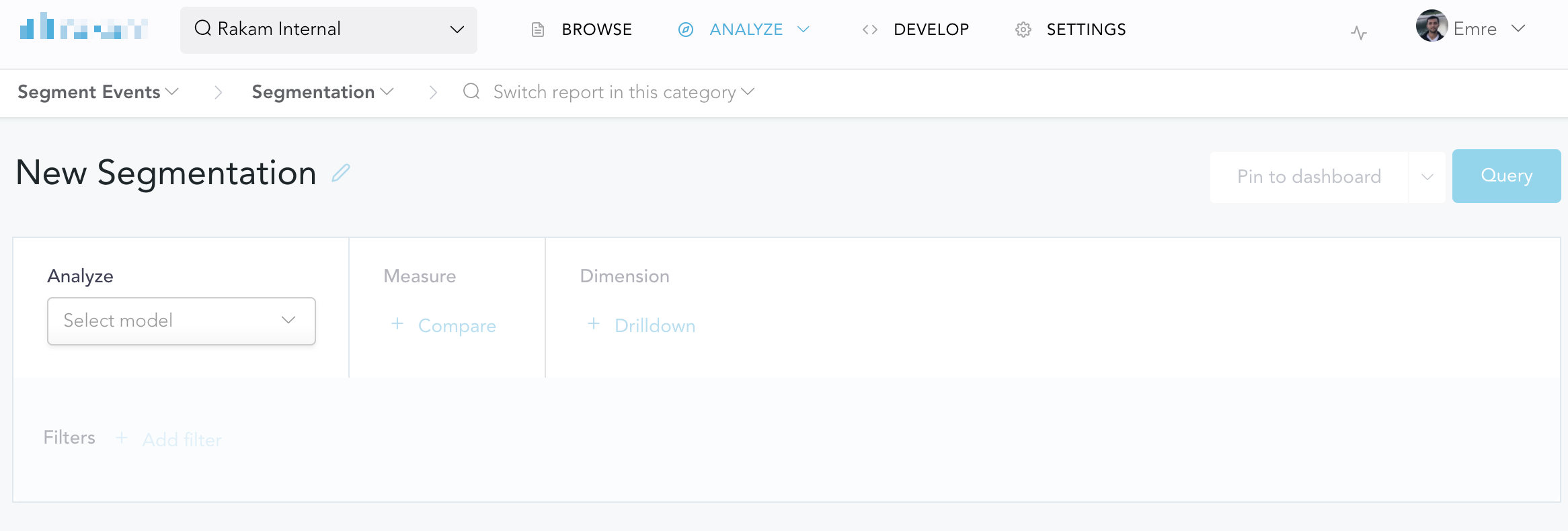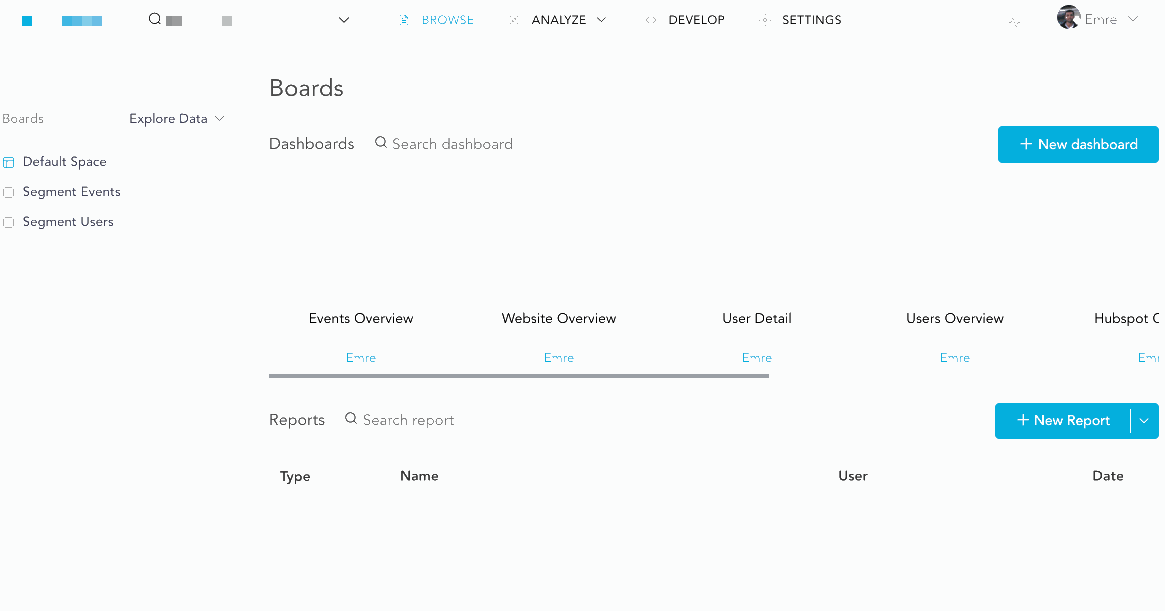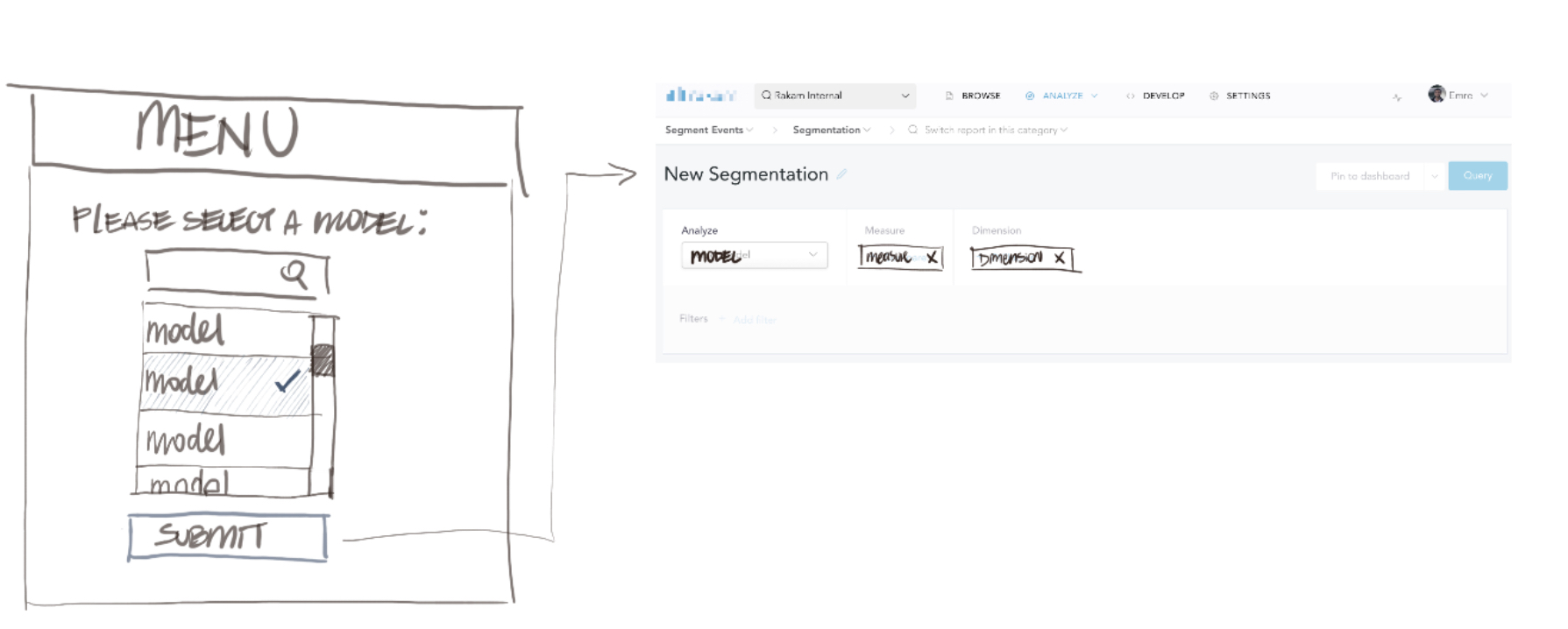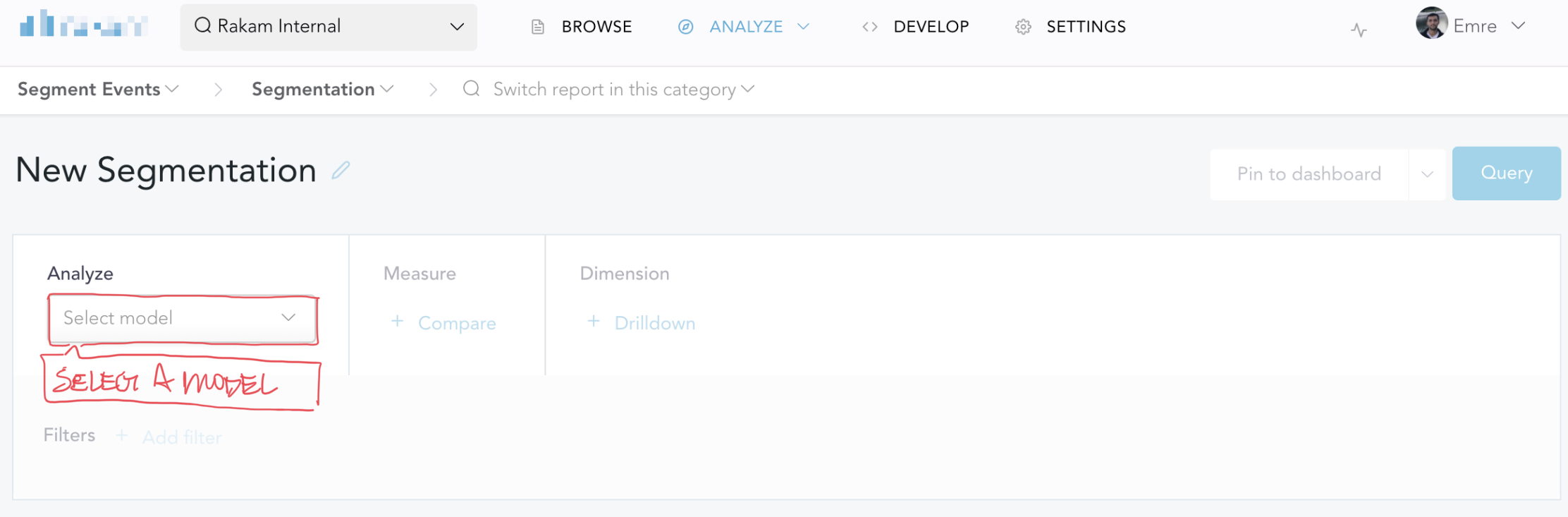We have a page that lets our users analyze their data. In order to analyze the data, they need to select the data-set via a dropdown first and without selecting the data-set, the page is almost useless. Here is how it looks like:
We're planning to open the dropdown automatically when the user opens the page, here is how it will look like if we implement it:
The idea is that we open the dropdown automatically on behalf of the user in order to be able to guide them in a better way. Otherwise, 30% of the users leave this page without selecting the model. On the other hand, dropdowns are usually user-controlled components so we're not sure if it's a good practice.